Think you can’t create?
CapCut says otherwise.
One app. Unlimited potential.

Your viral moment starts NOW.
📌TL;DR
Smart Editing Made Simple: User-friendly tools meet pro-level features.
All-in-One Creativity: Templates, stock videos, and royalty-free music at your fingertips.
Next-Level Content: Start now, and I’ll reveal CapCut’s AI magic in upcoming guides.
Estimated reading time: 4 minutes.

MAIN STORY QUEST
Turn Raw Clips into Viral Gold
Last time, I introduced you to CapCut, calling it the Swiss Army knife of video editing.

I highlighted why creators (newbies and pros alike) are flocking to this tool to save time and crush trends.
Today, we’re picking up where we left off.
If "Editing Smarter - The CapCut Advantage" hooked you, this guide will show you how to get started with CapCut and unlock its potential for your masterpiece.
Why CapCut is Your Secret Weapon
CapCut isn’t just about editing faster, it’s about editing smarter.
Think of it as your creative assistant, handling the heavy lifting for your vision.
For those who missed the last post, here’s a quick refresher on why CapCut stands out:
All-in-One Platform: Seamless editing for social media, YouTube, and more.
Templates & Music: Save time with tools that simplify your creative process.
Beginner-Friendly: Easy to use, but packed with advanced features.
Step 1: Getting Started
Download time. And no, this isn't going to be a complicated process.
1️⃣ Download CapCut
CapCut is available for desktop (ideal for multi-track) and mobile (perfect for on-the-go edits).
You can grab it for free here.
2️⃣ Set Up Your Workspace
Think of this like arranging your creative playground.
Familiarize yourself with CapCut’s drag-and-drop interface.

Source: Capcut - Mobile
On desktop, find the timeline, preview window, and tools like trimming, text, and effects.
Mobile users will love the streamlined layout, perfect for smaller screens and quick edits.
Step 2: Your Creative Toolkit
CapCut packs powerful tools into a user-friendly package.
Here’s what you need to know to hit the ground running:
💡 Editable Templates
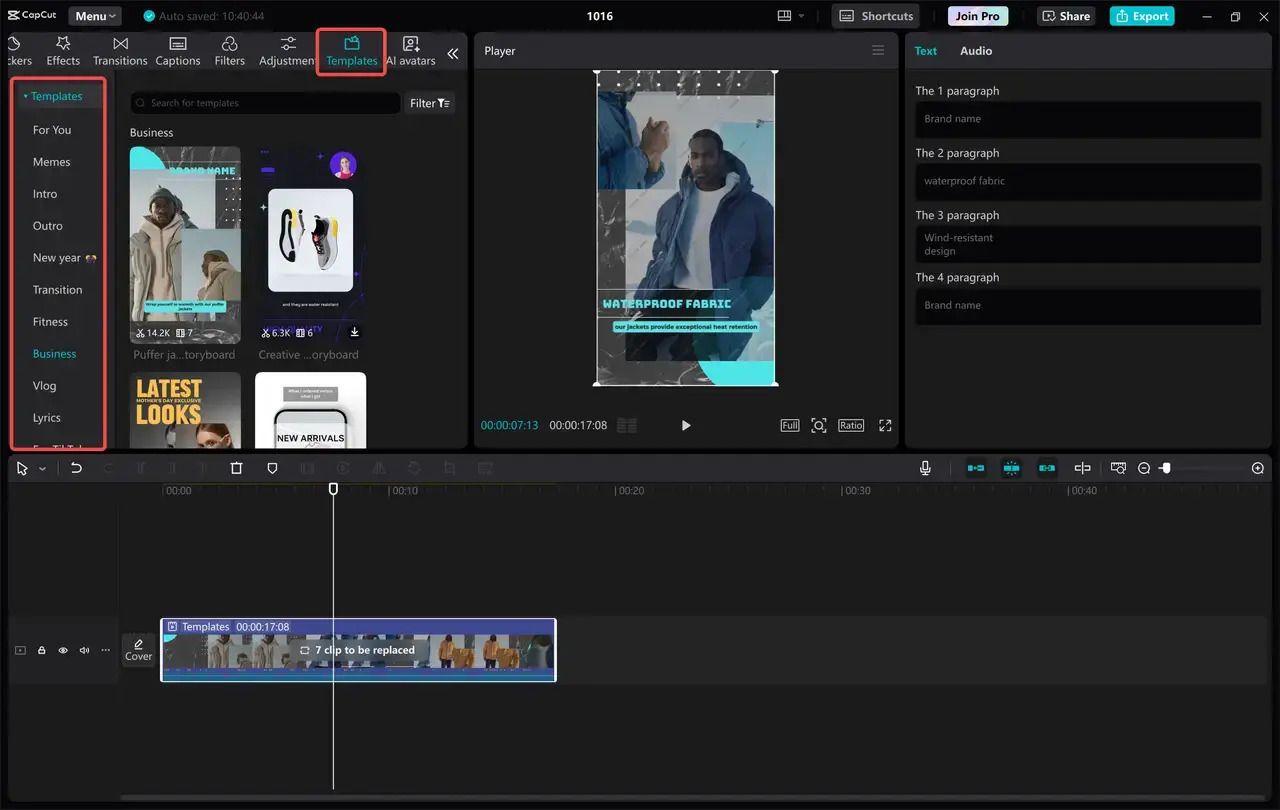
Source: Capcut
Short on time?
Pre-designed layouts and transitions create videos in minutes.
🎥 Stock Video Library
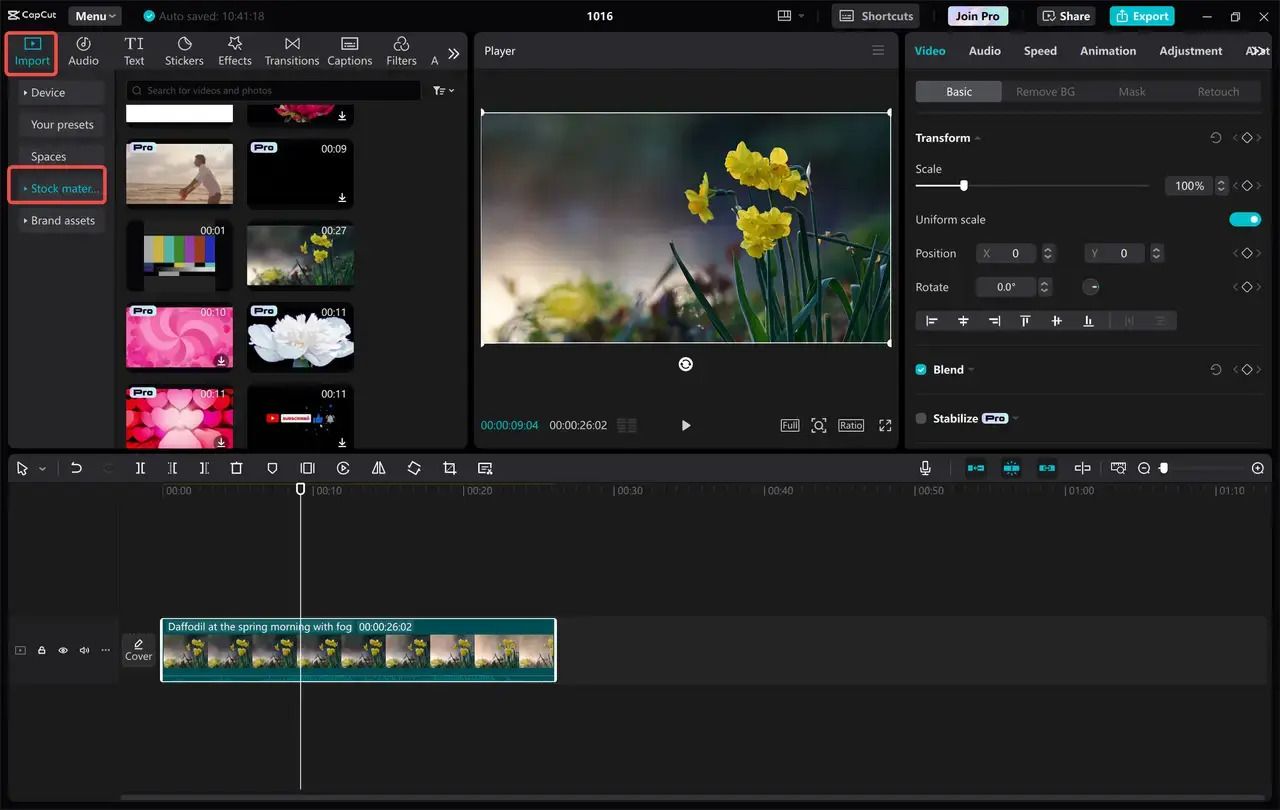
Source: Capcut
No footage? No problem.
CapCut’s stock clips make your content look pro-level.
✍️ Text Templates

Source: Capcut
Accessibility meets style.
Adding captions or subtitles is a breeze with pre-made styles.
🎵 Royalty-Free Music

Source: Capcut
Say goodbye to copyright nightmares.
Enhance your content with background tracks.
📤 Export Options

Source: Capcut
Save and share your videos in formats optimized for TikTok, Instagram, or YouTube.
Step 3: Editing Your First Video
Here’s how to start editing with CapCut:
1️⃣ Upload Media
Open the CapCut desktop video editor. Start a new project and import your clips, photos, or stock videos.

Source: Capcut
2️⃣ Arrange Clips
Drag and drop your clips to the timeline, and rearrange them.
When you need to cut out unnecessary sections, position the playhead at the exact point you want to split.
Then, click the “Split” button to separate the clip.

From there, you can delete unwanted portions or fine-tune the timing for a smoother flow.
3️⃣ Add Text & Effects
Add titles, captions, animations, filters, or transitions to elevate your video.
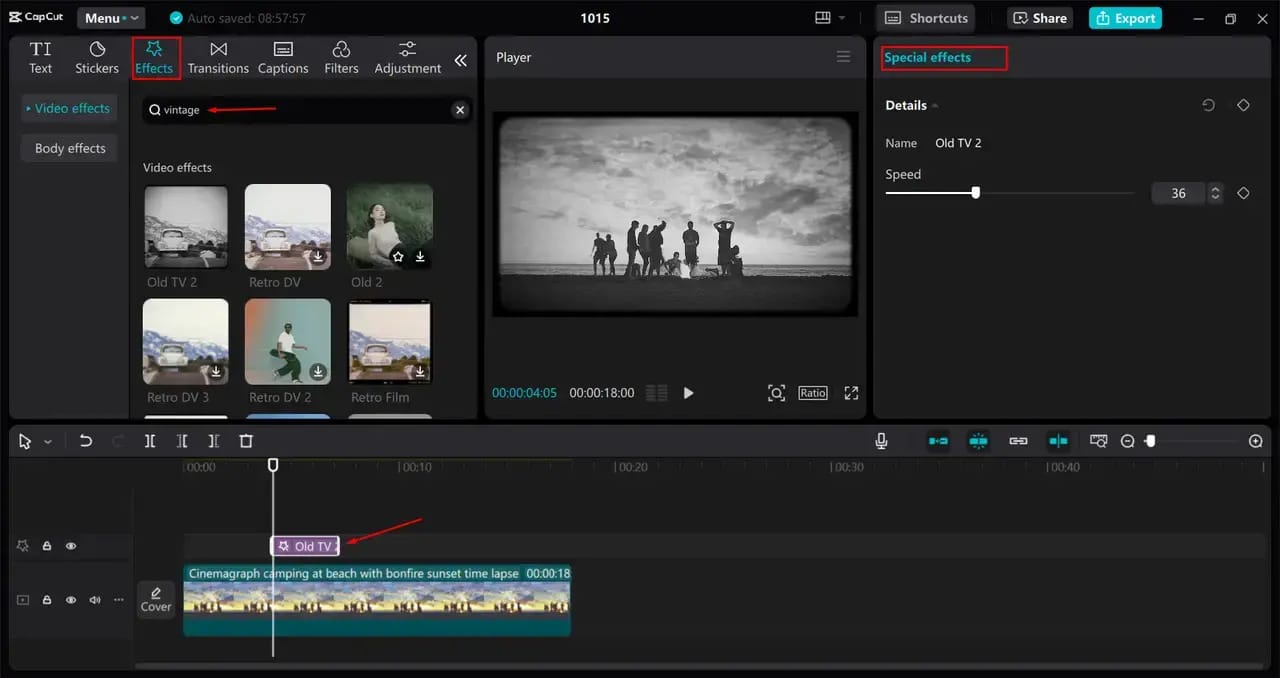
Source: Capcut
4️⃣ Preview & Export
Watch your video to ensure it looks polished.
Export it in your desired format and resolution.

Source: Capcut
Pro Tips for a Seamless Workflow
✅ Organize Your Timeline
Label and group clips for quick adjustments.
✅ Learn Shortcuts
Speed up editing with keyboard shortcuts for splitting or zooming in.
✅ Balance Your Audio
Ensure background music, sound effects, and voiceovers are harmonized.
✅ Save Often
CapCut auto-saves, but manually saving after major edits is always a good idea.
Ready to Go Pro?
Already mastered the basics?
It’s time to unlock your next creative evolution with CapCut Pro—the ultimate toolkit for leveling up your content.

Why upgrade?
Advanced Editing Features: Motion tracking, advanced color grading, and tools to turn “good” into “wow.”
Exclusive Effects and Filters: Premium filters and transitions that keep your content ahead of the trends.
Cloud Storage: Save, access, and edit your projects anywhere—no boundaries, just creativity.
No Limits: Export without watermarks and enjoy full access to Pro features that transform creators into content legends.
With CapCut Pro, your creativity isn’t just unlocked—it’s unleashed.
The Final Byte
CapCut isn’t just a tool; it’s your creative co-pilot, designed to simplify editing and amplify creativity.
With beginner-friendly tools and powerful features, you can create content that resonates effortlessly.
But we’re just scratching the surface.
In the coming weeks, we’ll dive deeper into CapCut’s standout features, including its
Magic Tools, to unlock their full potential.
Ready to create content that stands out?
Let CapCut help you make it happen!
See you in the next one,

*Affiliate Disclaimer: Quick note! If you upgrade to pro from my affiliate link, I might earn a small commission—think of it as a high-five ✋🏼that helps keep this content rolling. I only recommend tools and products that I genuinely believe can boost your productivity and creativity.

SUGGESTION BOX
What'd you think of this email?

BEFORE YOU GO
I hope you found value in today’s read. If you enjoy the content and want to support me, consider checking out today’s sponsor or buy me a coffee. It helps me keep creating great content for you.
New to AI?
Kickstart your journey with…
ICYMI
Check out my previous posts here




