Voiceovers: love them or hate them, they can make or break your videos.
But what if you could skip the mic, the awkward re-takes, and the editing grind?
Hey {{First name|there}}! It’s Aaron.
Spending too much time on voiceovers?
I'm about to show you how to turn any script into professional audio in seconds using CapCut's Text-to-Speech.

Source: CapCut
This is the productivity hack that's transformed my content workflow
And it won't cost you a dime!
Here’s what to expect in today’s issue:
📌TL;DR
Free and Flexible: CapCut’s web TTS offers free voices perfect for short videos.
Easy Integration: Create voiceovers in seconds with up to 5,000 characters per session.
Time-Saving: Streamline your workflow with fast, high-quality results.
Estimated reading time: 4-5 minutes.

MAIN STORY QUEST
CapCut TTS: Effortless Voiceovers Simplified
If you've ever found yourself staring at a script, dreading the thought of recording voiceovers, CapCut’s Text-to-Speech (TTS) feature might be your new best friend.
This free AI-powered tool transforms written text into audio with a variety of voices, letting creators save time while producing professional-quality videos.
But how good is it, really?

Let’s dive into the details.
First Impressions: What’s to Love?
1. Accessibility: It’s 100% free for creators, which is a huge plus. Unlike pricier tools like ElevenLabs, CapCut’s TTS doesn’t require subscriptions or pay-per-use credits.
2. Multiple Voice Options: With a mix of male, female, and quirky character voices, the tool caters to various content needs, whether it’s a tutorial, vlog, or promo video.
3. Easy Integration: Once the audio is generated, it’s instantly placed on your video’s timeline. No downloading or extra syncing required.
4. Ideal Use Cases: Perfect for 1-minute tutorials, product demos, quick explainers, or adding voiceovers to social media videos.
The Not-So-Perfect Side
While CapCut’s TTS is undeniably convenient, its voice quality falls short of ElevenLabs’ hyper-realistic, expressive tones.
The voices here sound more robotic and lack the nuanced inflections that make AI-generated speech indistinguishable from a human’s.
However, considering it’s free, it still provides solid value for creators on a budget.
Tutorial: How to Use TTS
Want to give it a try?
Follow these simple steps for the web version:
Step 1: Open CapCut
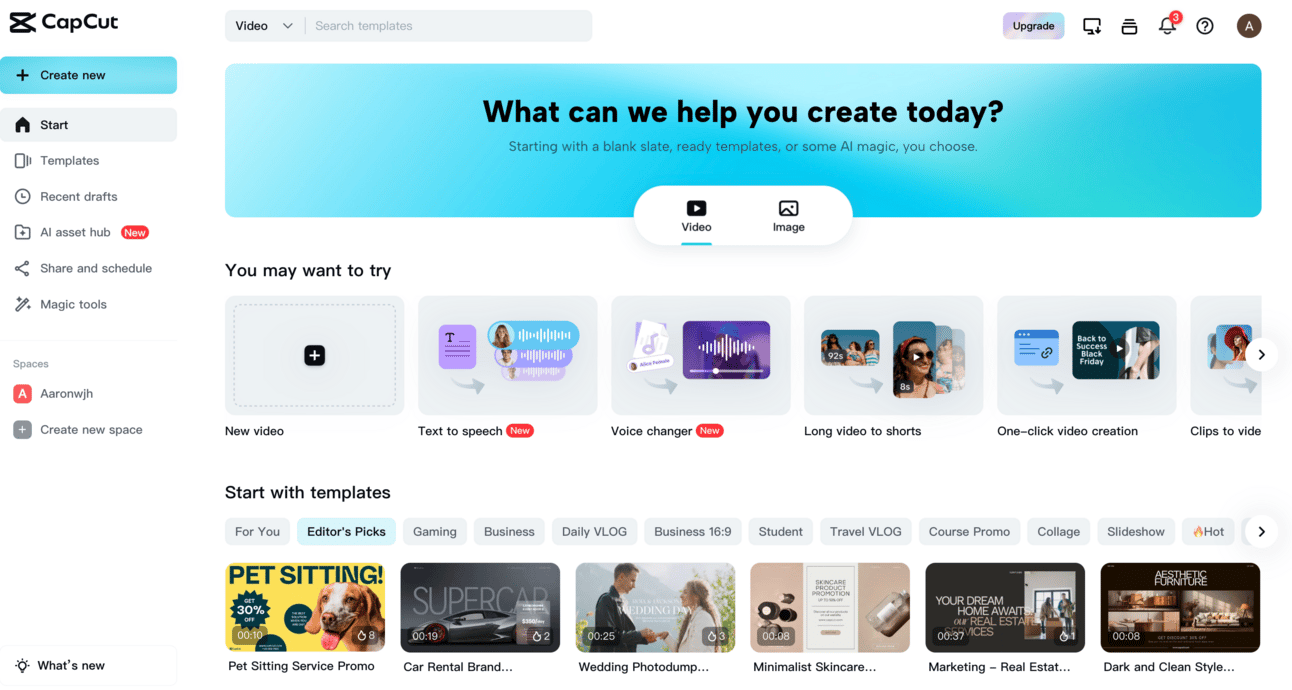
Launch the web version of CapCut.
Note: You can do this on the app as well, but most of the voices in the app are locked behind the pro plan.
Step 2: Access Text-to-Speech
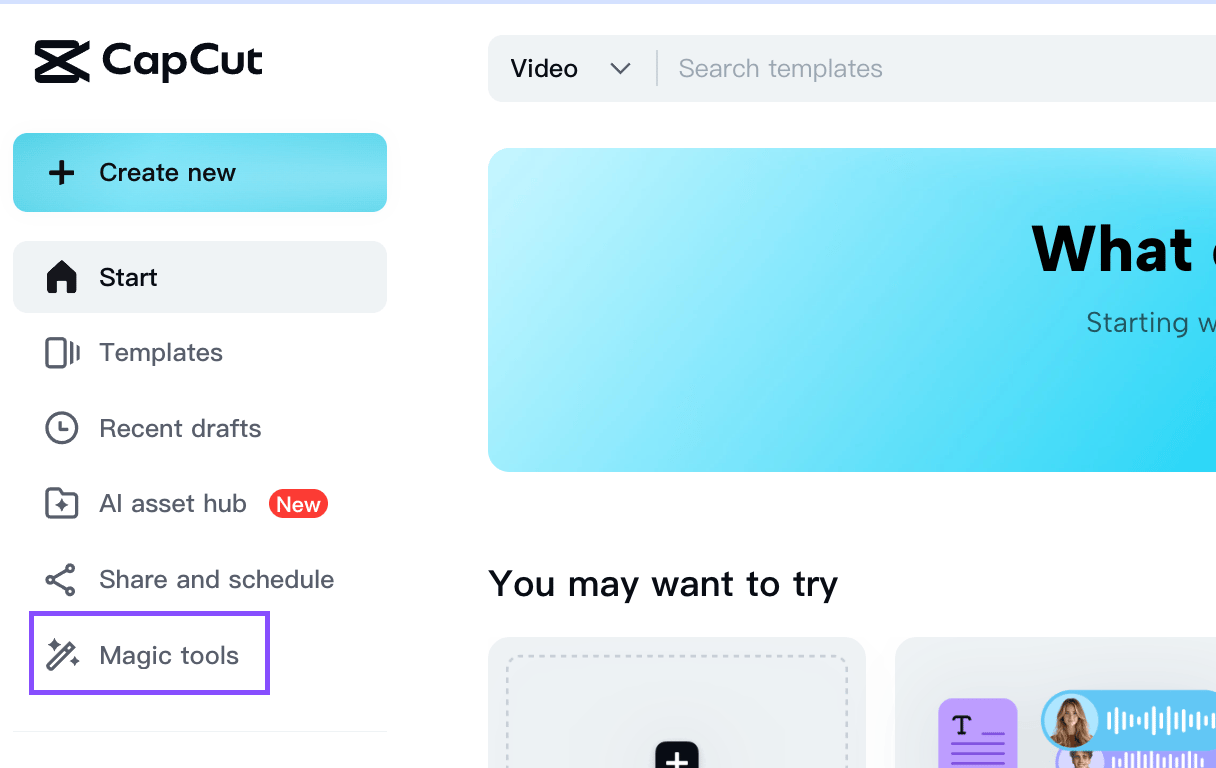
Click on the Magic Tools section from the left panel.
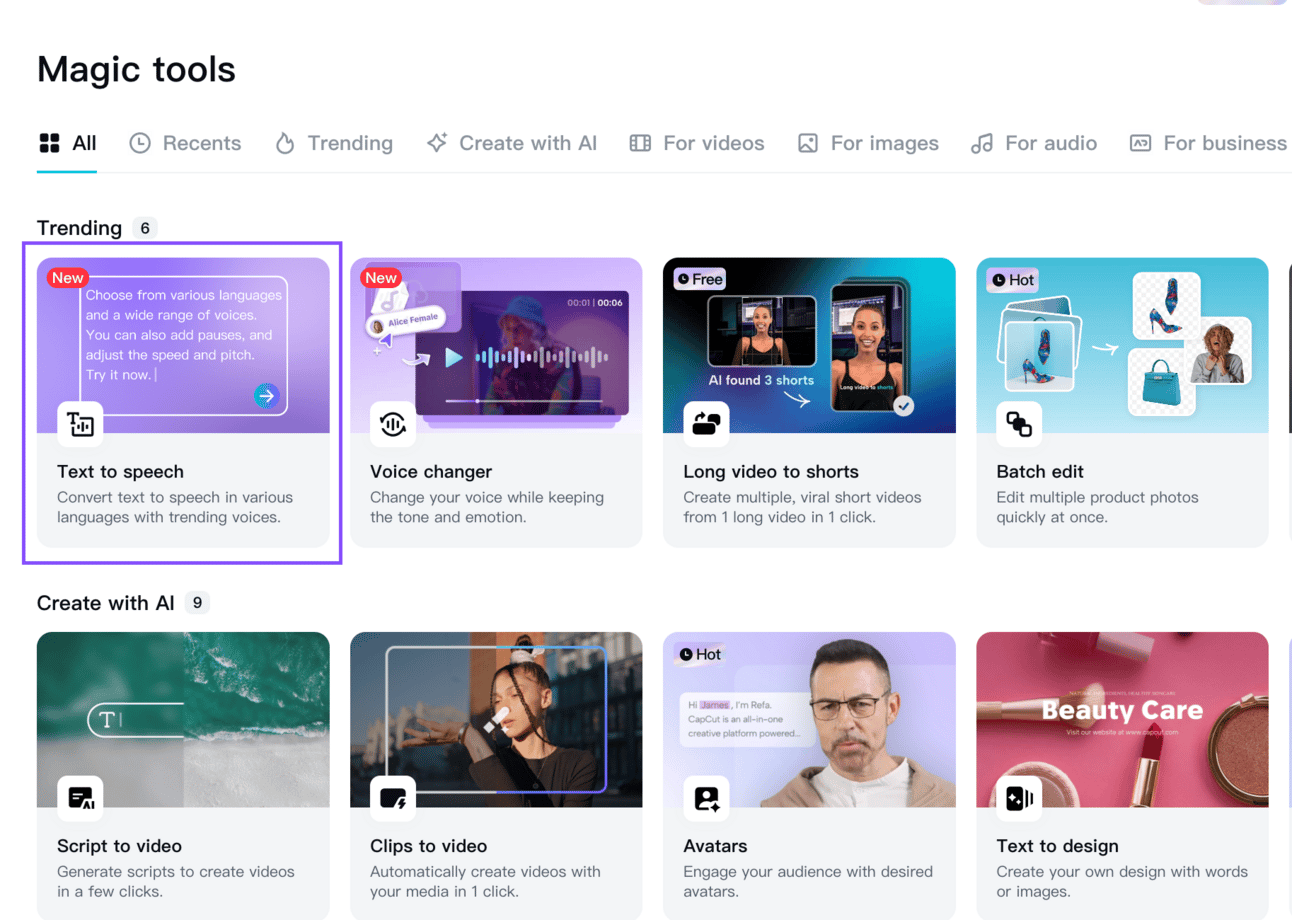
Select Text-to-Speech from the available options.
Alternatively, you can select TTS directly from the home page if it’s visible.
Step 3: Input Text
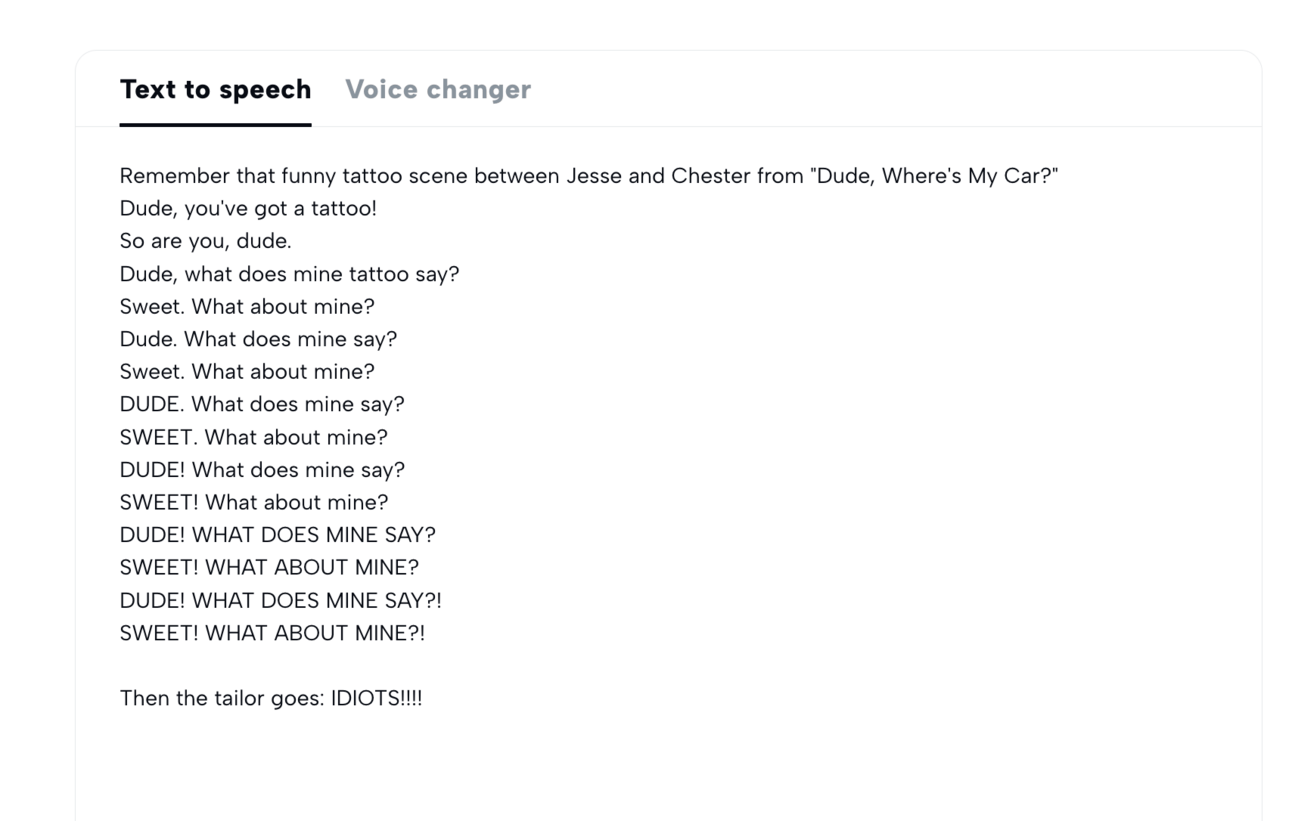
Type or paste your script into the input box.
Note: The web version supports up to 5,000 characters per conversion, while the app version is limited to 500 characters per conversion.
Step 4: Choose a Voice
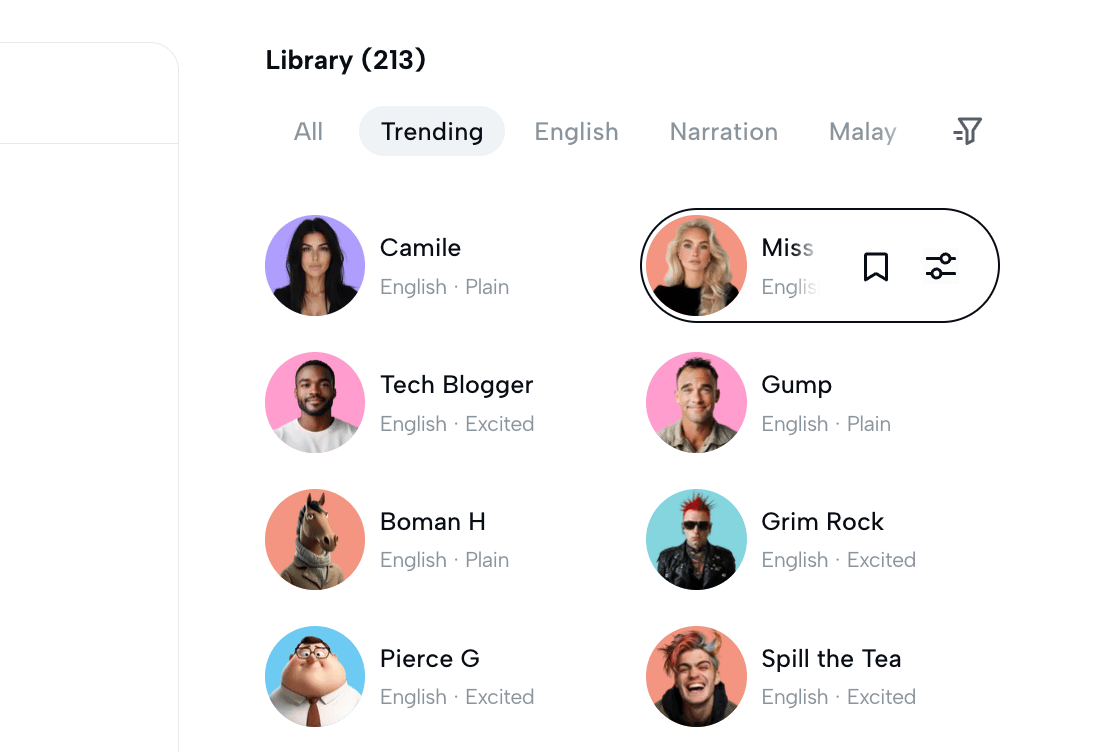
Browse the available voices and select one that suits your project.
Preview each voice to ensure it fits the tone of your video.
You may also generate a 5 second preview of your text.
Step 5: Generate and Edit
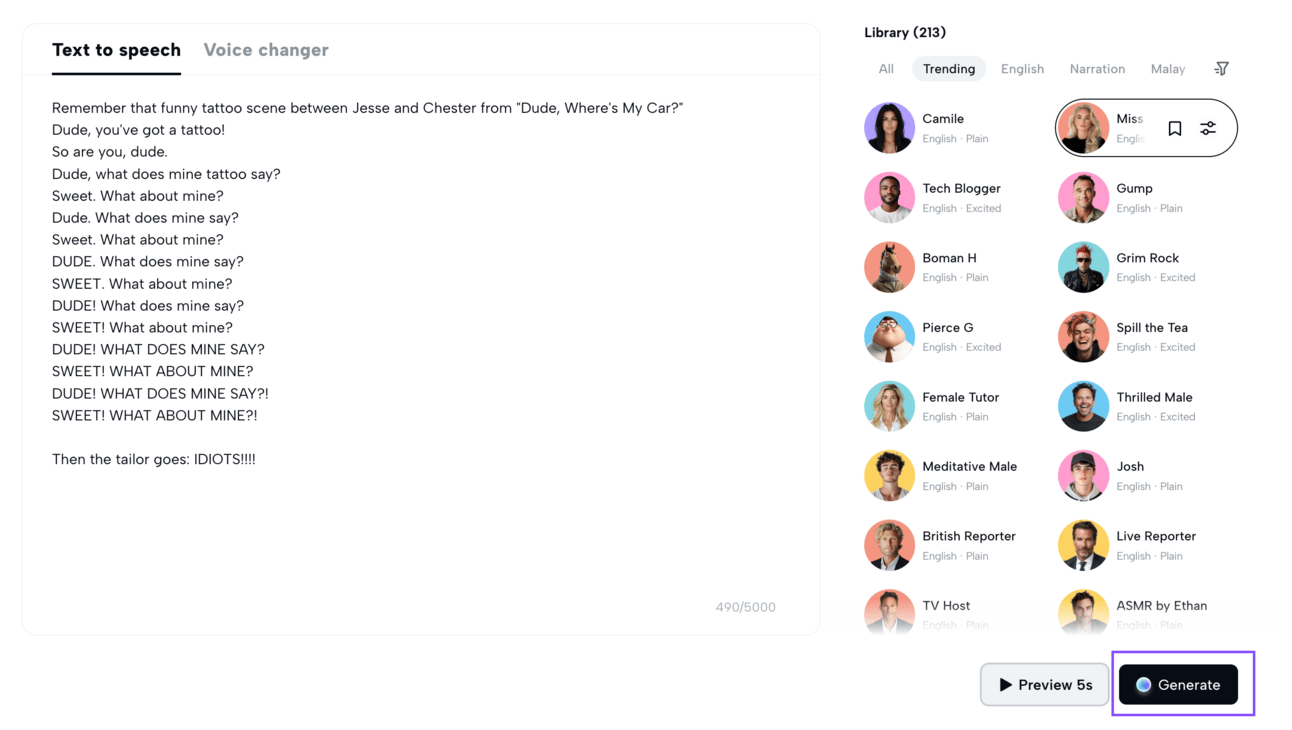
Once satisfied with your selection, click Generate.
The audio file will be created and ready to download.
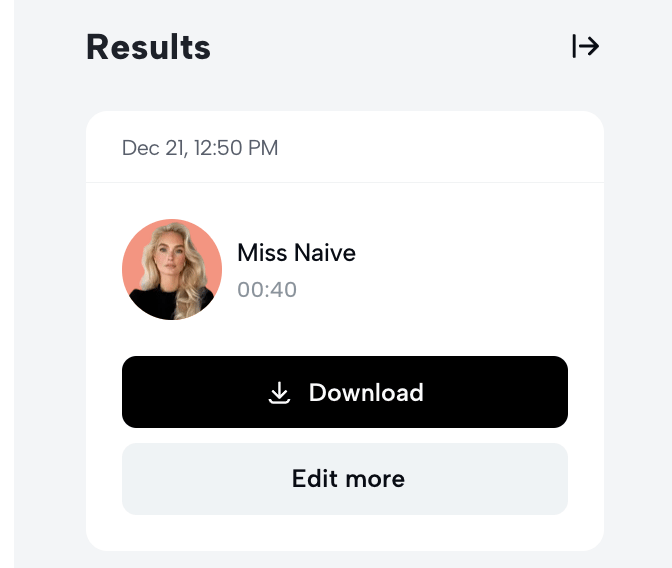
If needed, you can edit the audio further within CapCut’s interface, adding background music or syncing it to your video!
Troubleshooting Tips
Script Too Long? The web version supports up to 5,000 characters. If your text exceeds this limit, break it into smaller sections and process them individually.
Voice Doesn’t Match? Preview multiple voices to find the best fit for your content’s tone.
Audio Out of Sync? Ensure your timeline is set correctly and manually adjust the audio’s position if needed.
Pro Tips for Better Results
Short Sentences: AI voices handle shorter, simpler sentences better. Break up long paragraphs to improve clarity.
Choose the Right Voice: Test different voices to find the one that best suits your content. A playful voice might work for a kids' video, while a neutral tone is better for tutorials.
Combine with Background Music: Adding subtle background music can mask robotic elements and make the voice sound more natural.
Who Should Use It?
CapCut’s TTS tool is ideal for:
Creators who need quick, free voiceovers.
Beginners exploring video editing without investing in premium tools.
Small businesses creating social media content on a budget.
If you’re looking for studio-quality voiceovers, tools like ElevenLabs may still be your go-to.
But for casual content or testing ideas, CapCut’s free offering is perfect for the job!
The Final Byte
CapCut’s Text-to-Speech tool is not perfect, but it’s an excellent option for creators who want to streamline their video production process without spending a dime.
While it doesn’t quite match the realism of ElevenLabs, it’s accessible, easy to use, and versatile enough for a variety of content styles.
With a 5,000-character limit on the web version, the Text-to-Speech feature is more than sufficient for short-form videos like 1-minute tutorials or quick explainers.
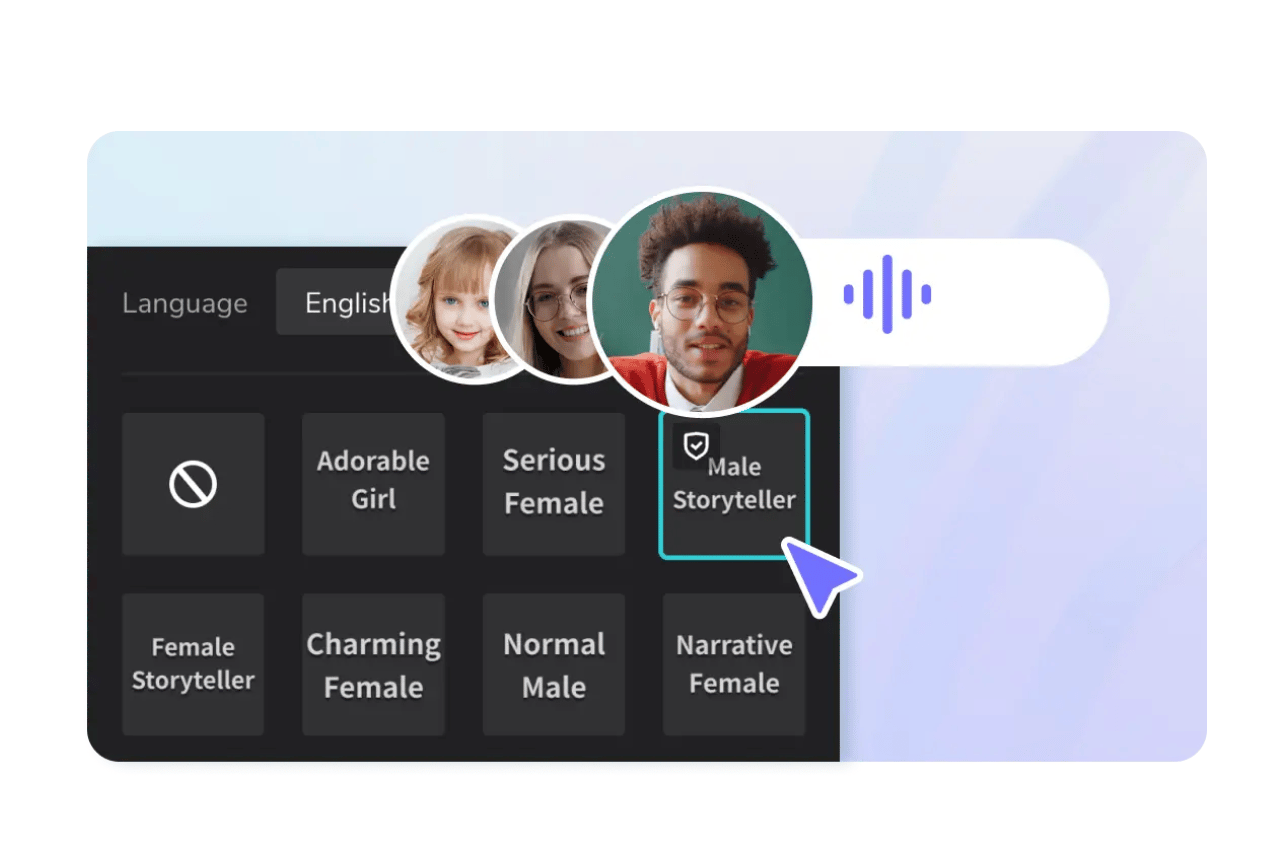
Source: CapCut
The web version also offers a wider range of free voices compared to the app.
If I’m on a tight budget, I’d stick to the web version.
It offers more free voice options and works perfectly for my needs.
However, if you’re looking to unlock even more features, including premium voice options and advanced tools, upgrading to Pro* might be worth considering.
So… Ready to give it a shot?
Head over to CapCut and let AI do the talking for you.
See you in the next one,

*Affiliate Disclaimer: Quick note! If you upgrade to pro from my affiliate link, I might earn a small commission—think of it as a high-five ✋🏼that helps keep this content rolling. I only recommend tools and products that I genuinely believe can boost your productivity and creativity.

A MESSAGE FROM RUNDOWN
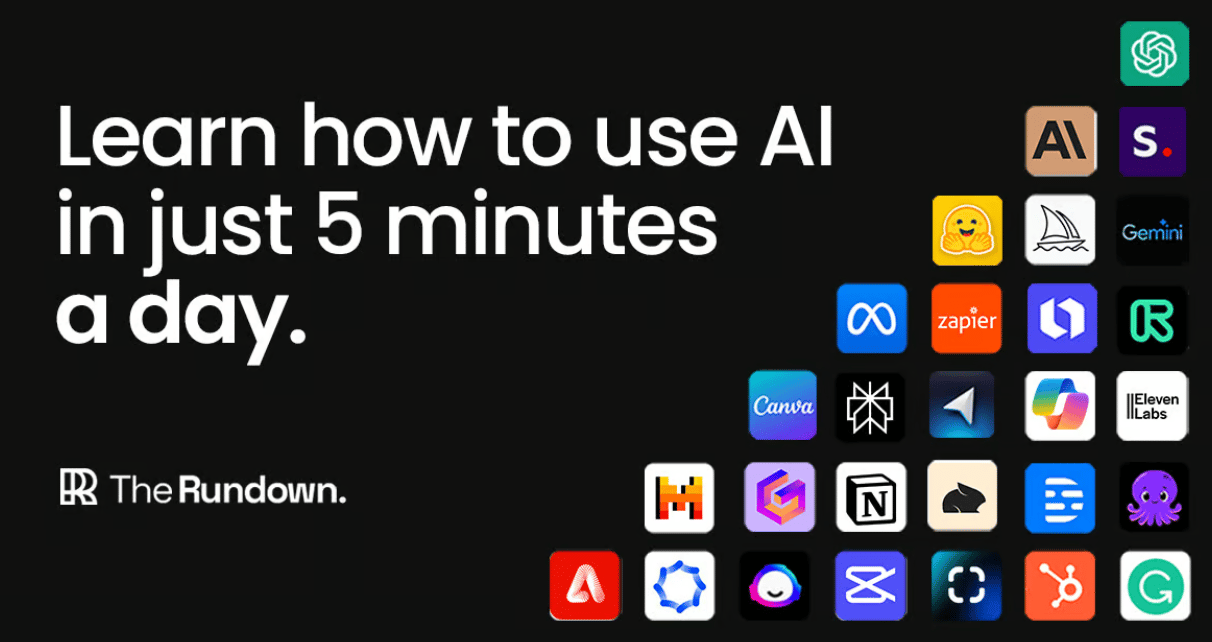
Learn how to make AI work for you
AI won’t take your job, but a person using AI might. That’s why 1,000,000+ professionals read The Rundown AI – the free newsletter that keeps you updated on the latest AI news and teaches you how to use it in just 5 minutes a day.
SUGGESTION BOX
What'd you think of this email?

BEFORE YOU GO
I hope you found value in today’s read. If you enjoy the content and want to support me, consider checking out today’s sponsor or buy me a coffee. It helps me keep creating great content for you.
New to AI?
Kickstart your journey with…
ICYMI
Check out my previous posts here




