Psst... Come closer.
I’ve got something to share, but keep it between us.
Ever had that moment when you stumble on something so good, you’re almost reluctant to share it?

The kind of discovery that makes you wonder if you’ve unlocked a hidden gem that the rest of the world hasn’t quite caught onto?
Well, it’s your lucky day because we’re diving into a little-known secret… a tool quietly challenging the old guard.
It just might be the answer to our endless tab juggling, and we’re putting it to the test, right here, right now.
Today’s the day we find out which AI tool really has our back when it comes to finding answers faster, cutting down on clutter, and saving us from the 15-tab shuffle.
Are you ready to see who’s going head-to-head with Google?
Let’s break it down.
TL;DR
Two Tools, One Showdown: We’re testing a new AI search tool against Google’s latest feature—each brings unique strengths to the table.
Context is Key: When researching complex or layered topics, you need a tool that can keep up without starting over.
What’s Best for Creators? If you’re tired of juggling multiple tabs, this comparison might just reveal your new go-to search sidekick.
Estimated reading time: 5 - 6 minutes.

MAIN STORY QUEST
The Search Showdown: ChatGPT vs. Google AI
Today, I’m putting ChatGPT Search and Google AI Overviews in the ring to duke it out for creators.

Spoiler: This isn’t just about picking a winner—it’s about finding the tool that actually makes our lives easier.
You know, the one that doesn’t make us open 15 tabs just to research one topic. 🤷♂️
I’ve tested both with five specific prompts to see which one really gets what creators need.
Now let’s see how it stacks up against Google’s AI Overviews!
Quick primer on Google AI Overview
This tool is integrated with Google Search Engine.
Think of Google AI Overviews as Google’s way of saying, "here’s the quick and dirty summary you need."
It’s not always there… it only shows up for specific types of questions, usually when you’re looking for definitions or quick facts.
Basically, it’s Google saying "here’s what you need to know, no endless scrolling required."
Now that we’ve got that covered, let’s see how these tools actually perform when put to the test.
After playing with ChatGPT Search, I’m curious to see if Google can keep up with what creators really need...
The Tests
Prompt 1: "What are the must visit places in San Francisco?"
Google AI Overview
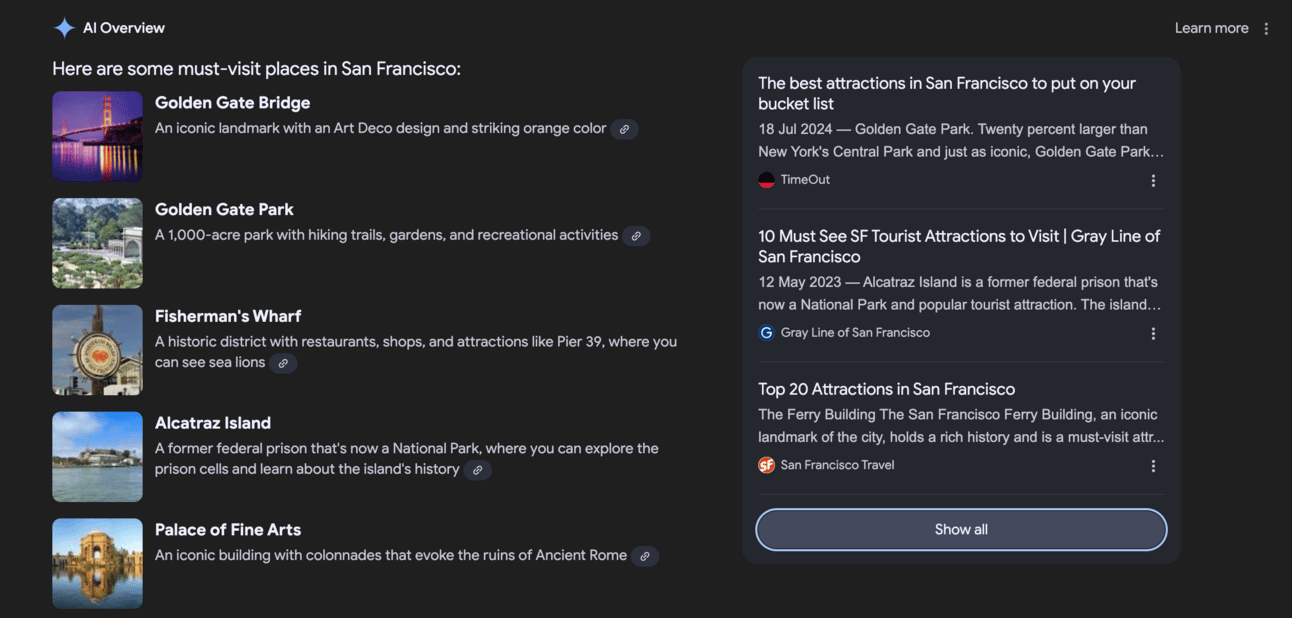
Listen, Google’s quick about it—boom, here’s your Golden Gate Bridge, Alcatraz, and Fisherman’s Wharf, complete with pretty pictures.
Nice for a quick glance, but want more detail?
Get ready to click those TimeOut and Gray Line links.
Super fast loading though, I’ll give it that!
ChatGPT Search

Takes its sweet time thinking, but oh boy, does it deliver.
Gives you the full scoop on each spot like a proper travel guide.
Plus, there are links on the side if you want them, but you don’t need them.
Everything’s right there in the response.
Winner: ChatGPT Search 🏆
Sure, Google’s faster upfront, but ChatGPT saves you time in the long run.
No tab-hopping required—just straight-up useful info ready to go.
Prompt 2: "Top video editing tools for short-form content creators"
Google AI Overview
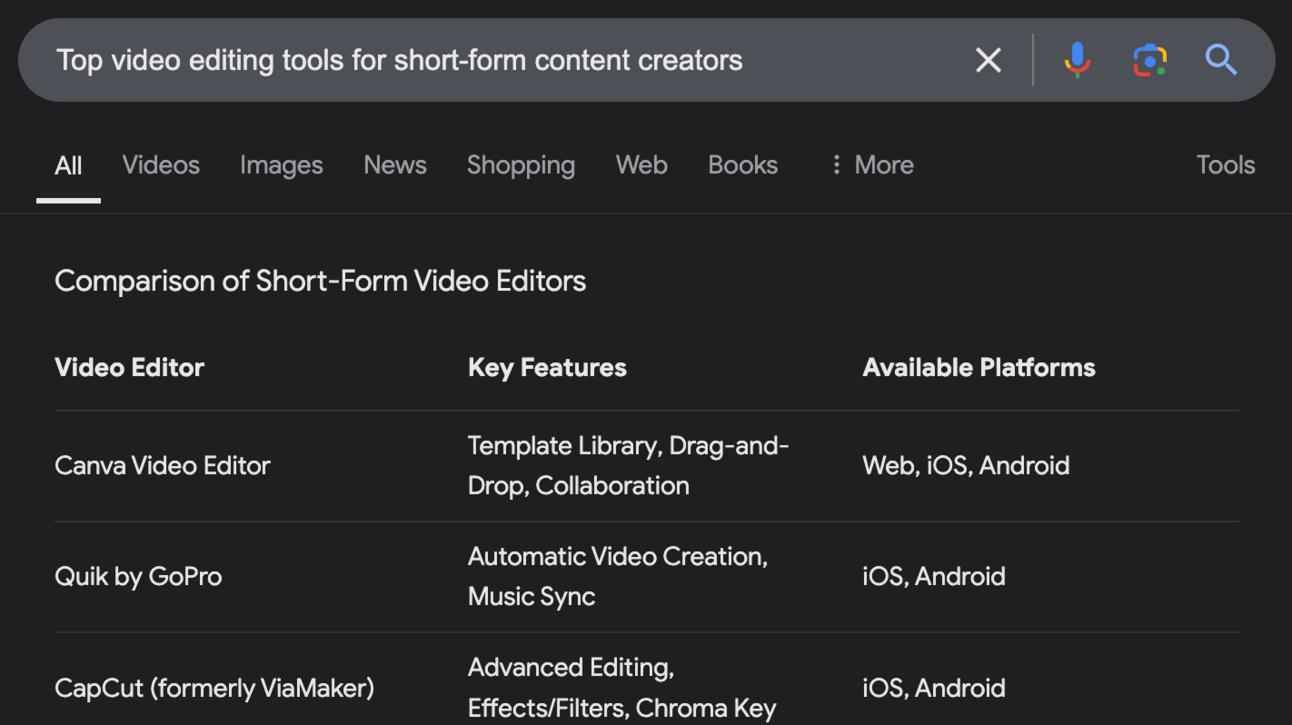
Well, Google didn’t even trigger an AI Overview for this one.
Instead, we got a basic comparison list of Canva, Quik, and CapCut.
Cool tools, but where’s the meat?
The information is minimal, highlighting only generic features without context on how each tool specifically benefits short-form creators.
Below this list, you’ll find the usual search results, meaning more time spent clicking through links if you’re looking for in-depth information.
ChatGPT Search

Now this is what I’m talking about!
Gave us the full rundown on each tool (CapCut, Adobe Express, InShot) with specifics about what makes them tick for short-form creators.
Mobile-friendly features? Check. Effects for trending content? Got it. Ease of use? All covered.
This tailored information is high quality and immediately useful, making it easy to understand which tool might be the best fit.
Winner: ChatGPT Search 🏆
No contest here… ChatGPT actually showed up with creator-focused insights while Google’s AI Overview took a coffee break.
The quality of information here saves time by providing tool-specific benefits relevant to short-form video, meaning we don’t have to dig around for more details.
Prompt 3: "Who won the US election 2024?"
Google AI Overview

Plot twist—no AI Overview, but got this slick election dashboard instead.
Real-time counts, interactive maps, state breakdowns—the works.
Pretty impressive, but technically not part of the AI Overview feature we’re testing.
ChatGPT Search

Kept it straight: Here’s the winner, plus links to AP and Reuters for the latest updates.
No bells and whistles, but delivers the facts.
However, the response lacks the visual and interactive engagement that can be helpful in tracking an ongoing event like an election.
Winner: ChatGPT Search 🏆 (by default)
Look, Google’s election dashboard is genuinely awesome, but since we’re specifically testing AI features, ChatGPT takes this round just for showing up.
Prompt 4: "Tours in San Francisco"
Google AI Overview

No AI Overview in sight—just sponsored content front and center.
Viator, Tripadvisor, GetYourGuide... if you’re looking for ads, you hit the jackpot!
Great for booking, not so great for research.
These ads appear above the organic search results, pushing genuine information further down the page.
ChatGPT Search

Clean, ad-free breakdown with actual details about each tour.
Gets right to the point about what makes each experience special, from Alcatraz to bay cruises.
Extra links are there if you want them, but they’re not screaming for attention.
Winner: ChatGPT Search 🏆
Sometimes less is more—especially when "less" means "no ads blocking the actual info."
For this kind of research, it offers a distraction-free layout that keeps the focus on relevant tour details rather than paid promotions, making it easier to quickly gather useful insights.
Prompt 5: "How about walking tours?"
Google AI Overview

Here’s where it gets weird… Google suddenly switched to showing Singapore walking tours (because that’s where I am), completely forgetting we were talking about San Francisco.
Not exactly helpful for trip planning!
It feels like Google is assuming I want localized results rather than remembering the context of my recent search.
ChatGPT Search

Stayed right on track with San Francisco walking tours, complete with options and details about City Guides and Free Tours by Foot.
Actually remembered our conversation—imagine that!
Winner: ChatGPT Search 🏆
Context matters, and ChatGPT nailed it by keeping the San Francisco focus.
By following up seamlessly from the last query, ChatGPT eliminates the need for repetitive inputs, saving time and making it feel like a true conversational assistant.
[BONUS] Prompt 6: "What’s the vibe on G-Dragon’s new single?"
Okay, I couldn’t resist throwing this one in for those of you who stuck around!
Had to check how these tools handle trending topics, and well... I picked something close to home.
I wanted to see what they’d say about a prerelease track from one of my favorite artists.
Google AI Overview

No Overview, but did surface a relevant Reddit thread up top.
For the full picture, you’d need to piece together info from various reviews and reaction videos.
ChatGPT Search

Delivered a solid overview of fan reactions—both the excitement and the critiques.
Plus, you can play YouTube videos right in the chat!
Though it did get a bit too excited and confused a fan reaction video for the official MV (we all make mistakes when we’re fangirling, right?).
Winner: ChatGPT Search 🏆
Getting a complete picture in one place, plus that sweet in-chat video player?
Yes please!
Just remember to fact-check those trending topics as AI still has the tendency to hallucinate!
The Final Byte
Real talk: While ChatGPT Search is crushing it with focused, ad-free answers that actually understand what we need, Google AI Overviews still brings value with its broader context and source variety.
If you’re hunting for quick, actionable insights without the usual search-result chaos, ChatGPT Search feels like a breath of fresh air.
Just make sure you always, ALWAYS fact-check… good news is, the links are right at that corner. 😏
I focused on a few relatable examples here, but one of ChatGPT Search’s biggest strengths is its flexibility.
Whether you’re researching how to craft the perfect storyboard, looking for niche business tools, or finding the best new tech for creators, it’s ready to handle searches as specific as your creative mind can dream up.
So ChatGPT Plus users, what are you waiting for?! Give it a spin and enjoy that sweet, sweet single-tab workflow.
And hey, if you’re on the free version?
What’s wrong with y… I mean to say, those 15 tabs are still useful.
Google’s still solid, and ChatGPT Search will land in your hands eventually. 😉
See you in the next one,
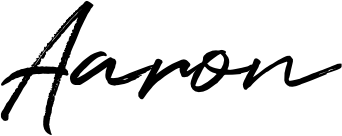

A MESSAGE FROM AI TOOL REPORT
There’s a reason 400,000 professionals read this daily.
Join The AI Report, trusted by 400,000+ professionals at Google, Microsoft, and OpenAI. Get daily insights, tools, and strategies to master practical AI skills that drive results.
SUGGESTION BOX
What'd you think of this email?

BEFORE YOU GO
I hope you found value in today’s read. If you enjoy the content and want to support me, consider checking out today’s sponsor or buy me a coffee. It helps me keep creating great content for you.
New to AI?
Kickstart your journey with…
ICYMI
Check out my previous posts here





