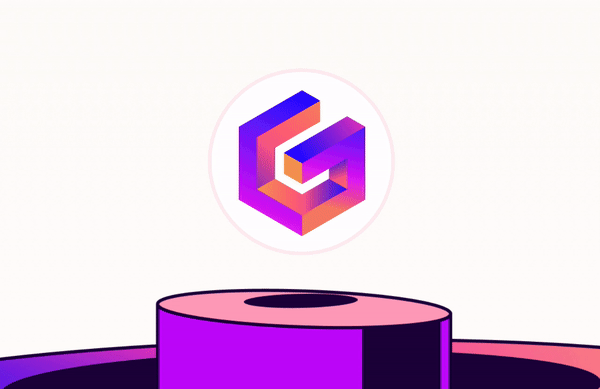
Source: Gamma
TL;DR Summary
Gamma is an AI-powered tool that speeds up presentation creation, but it requires some manual tweaks to really shine.
While it’s faster and sleeker than PowerPoint, Gamma lacks some key features, like Google Slides compatibility and slide animations.
Free credits make it easy to test out Gamma—give it a try and see if it’s the time-saver you didn’t know you needed.
Estimated reading time: 5 minutes.
Ah, the joys of creating a PowerPoint deck.
It’s right up there with watching paint dry or attempting to fold a fitted sheet.
You start with good intentions—just a few slides to convey your brilliant ideas.
But before you know it, you’re lost in a labyrinth of fonts, bullet points, and those dreaded alignment guides that never quite seem to align.
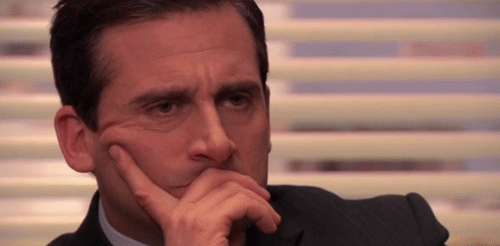
Me trying to create a simple PowerPoint deck.
It’s no wonder people have nightmares about this.
Enter Gamma, the AI-powered knight in shining armor promising to rescue you from the PowerPoint purgatory.
With a few keystrokes, this tool claims it can whip up stunning presentations, documents, and even webpages.
But before you throw your PowerPoint into the recycle bin, let’s take a closer look.
The Good, the Bad, and the AI-Generated
Gamma is like the friend who’s always five minutes late to the party—impressive when they finally show up, but you’re left wondering if they’re worth the wait.
On the upside, Gamma offers a wide array of stylish themes that can make your deck look like it was designed by a pro (or at least someone who knows their way around a color wheel).

Source: Gamma
It’s fast, responsive, and has a knack for keeping your slides neatly aligned, sparing you from the tedium of manual formatting.
But just like that late friend, Gamma comes with a few quirks.
Limited templates for different types of presentations might leave you feeling like you’re always wearing the same outfit, just in different colors.
And let’s talk about the Google Slides compatibility issue—if you’re someone who likes to switch between tools, this might be a headache.
Gamma’s presentations don’t always play nice with Google Slides, so trying to import them can feel like forcing a square peg into a round hole.

Source: Plus Docs - Gamma deck failed to render properly on Google Slides
You might encounter font issues, messed-up slide layouts, or even lose some features like animations or transitions.
It’s a bit like buying a fancy suit that doesn’t quite fit—it looks great, but you’ll need to make some adjustments to make it work.
The Time-Saver You Didn’t Know You Needed (But You Do)
One thing’s for sure: Gamma saves time.
Whether you’re crafting a pitch deck or a webinar presentation, this tool’s AI can generate a respectable draft in the time it takes you to brew a cup of coffee.
For those of us who’ve spent hours agonizing over slide layouts, that’s a game-changer.
But—and this is a big but—AI isn’t perfect.
Gamma’s drafts often require a good deal of manual tweaking.
Think of it as a sous-chef in your kitchen: it’ll do the chopping and prepping, but you’ll still need to add your own seasoning to make the dish truly yours.
Gamma vs. PowerPoint: The Showdown
Now, let’s talk about the elephant in the room: PowerPoint.

Love it or hate it, PowerPoint has been the go-to presentation tool for what feels like eons.
So how does Gamma stack up?
PowerPoint is like a Swiss Army knife—versatile, reliable, and packed with features.
You can animate slides, customize every detail, and work offline without a hitch.
Gamma, on the other hand, is more like a slick sports car—fast, stylish, but a bit limited when it comes to cargo space.
It’ll get you where you need to go quickly, but don’t expect it to carry all your baggage.

Source: Gamma
Where Gamma shines is in its ease of use and time efficiency.
If you’re in a hurry and need a polished deck pronto, Gamma is your go-to.
But if you need the flexibility to fine-tune every slide or work on your deck while sitting on a Wi-Fi-less plane, PowerPoint’s still the king of the road.
Is Gamma Worth Your Time?
So, should you give Gamma a spin?
Absolutely.
With free credits to test the waters, there’s no reason not to.
And for those of you who decide that Gamma is worth sticking around with, here are some details on its pricing:

Source: Gamma
You can upgrade to a Plus or Pro plan depending on how deep you want to dive into its features.
It’s a solid tool for anyone looking to save time and avoid the PowerPoint rabbit hole.
Just be prepared to put in a little extra effort to make your presentation truly shine.
After all, even the best AI can’t completely replace your personal touch.
And if you find yourself missing PowerPoint’s endless features, don’t worry—you can always come back to it.
Think of Gamma as the fun, new kid on the block who’s shaking things up, while PowerPoint remains the reliable old friend who’s always got your back.

Source: Gamma
And you would want to stay tuned—we’ll dive into a quick tutorial on how to get the most out of Gamma further down the line.
For now, go ahead, give it a try, and see if it’s the time-saving tool you didn’t know you needed.
See you in the next one,
Aaron
How do you feel about trying Gamma.app?
. . .
I hope you found value in today’s read. If you enjoy the content and want to support me, consider checking out today’s sponsor or buy me a coffee. It helps me keep creating great content for you.
New to AI?
Kickstart your journey with
Byte Bits Friday!
Check out the previous posts here



