Hey {{First name|there}}! It’s Aaron.
Ever watched a TikTok or YouTube Shorts video where the "creator" never actually showed their face?
Maybe it was a gaming guide, an explainer video, or even a viral storytime, BUT… instead of a real person, you saw a talking AI avatar doing all the talking.

Chances are, that creator wasn’t recording themselves at all. They were using AI.
And the crazy part?
You can do it too.
No fancy equipment, no filming—just AI handling everything for you.
Here’s what we are cooking in today’s Main Story Quest:
📌TL;DR
Turn any image into a talking avatar with AI-powered voiceovers—no filming needed.
Free plan = 3 minutes/day, 720p limit, and watermarks (great for testing, but limited).
Pro unlocks better voices, higher resolutions, and no watermarks for polished content.
Estimated reading time: 4 - 5 minutes.

MAIN STORY QUEST
Bring Your Avatar to Life
Last week, we explored how Vidnoz AI makes faceless content creation easier… saving you from the hassle of recording and editing yourself.
One feature stood out: Talking Image Avatar.
Imagine your still photos suddenly waking up and delivering your message, minus the awkward camera setup.
Well, today’s the day.
We’re diving into the step-by-step tutorial to bring your images to life!
Let’s get right into it!
Step 1: Access Vidnoz AI
Head to Vidnoz AI* and log in or sign up.
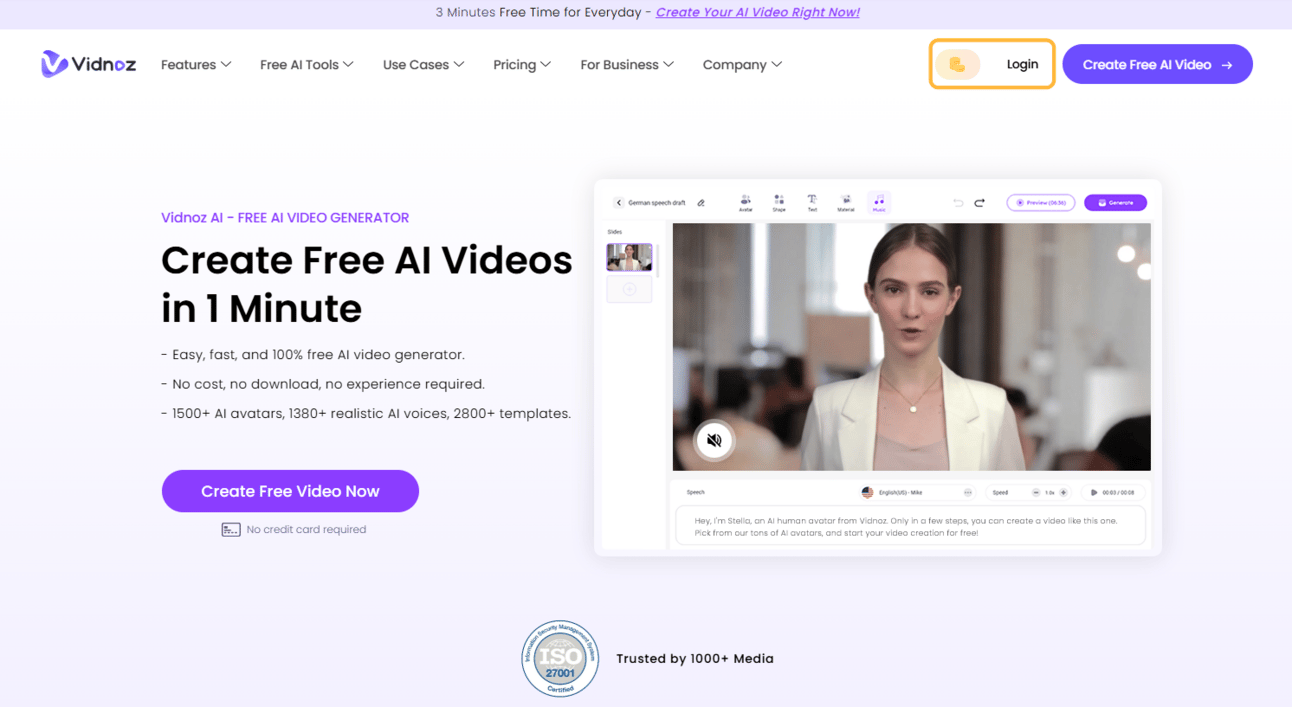
Click on Create a Video.

Hover over Start a Blank and choose your preferred aspect ratio.

For this demo, I’m going with landscape.
Step 2: Upload or Choose an Avatar
Click Avatar from the top menu.

Select Photo Avatar to preview Vidnoz’s pre-made avatars.
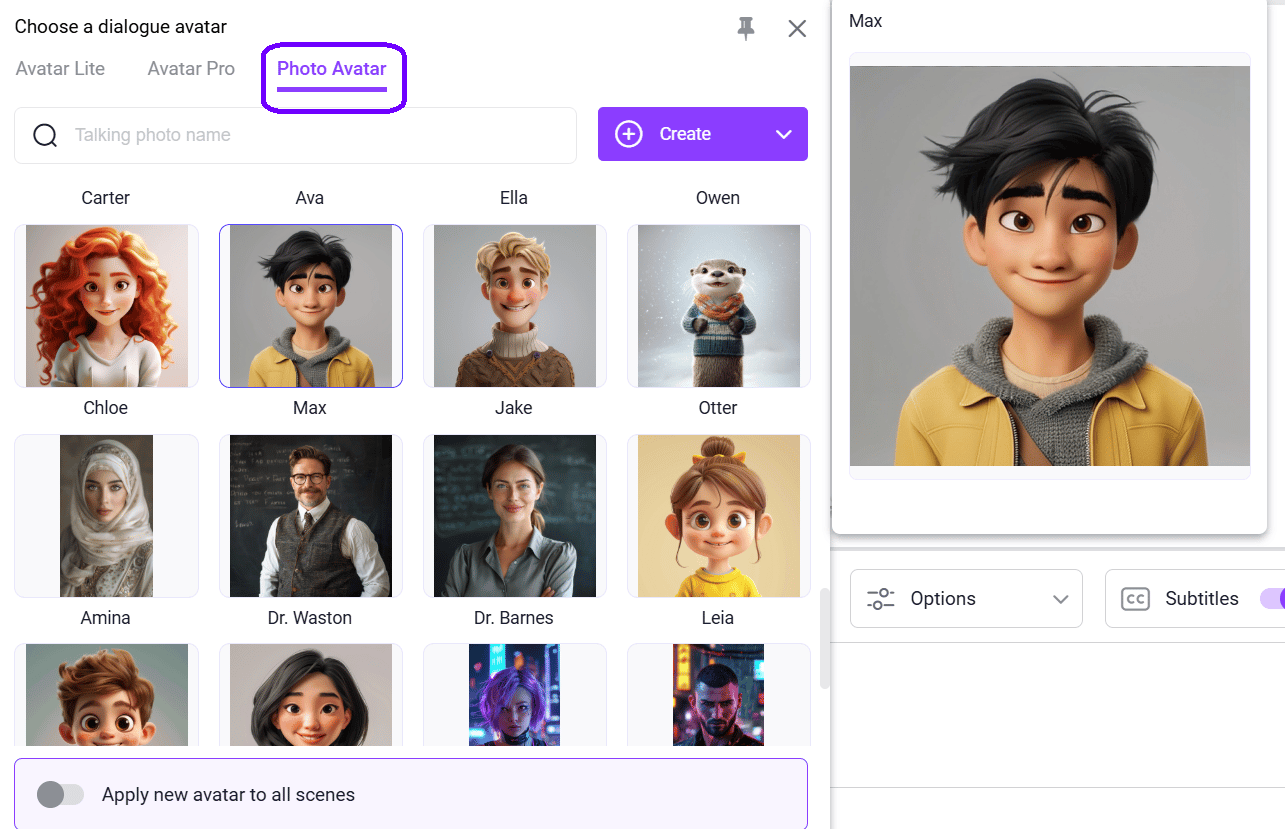
Want to use your own image? Upload a clear, front-facing photo.
Reminder: Ensure you own the image to avoid copyright issues.
Need a transparent background? Click the Color icon and select Transparent.

Step 3: Input Your Script

Type or paste the text you want your avatar to say.
If you have been following my previous tutorials, ChatGPT can help in this department.
Keep it short and natural for better lip-sync results.
Free users can generate up to 3 minutes of content daily.
Step 4: Select Voice & Subtitles
Now it's time to add your voice-over.

Choose from multiple AI voices.

Heads up: Some voices which were previously free are now paywalled, including my personal favorite.
But don’t worry—there are still decent free voices for social media.
Adjust pitch, speed, and volume from the Options as needed.

Customize your subtitle animation if needed.

Click Preview to check the voiceover.

Step 5: Generate Your Video

Avatar animations are applied only after generation, so no need to preview again.
Click Generate and let the AI work its magic.
Pro tip: Grab a coffee while you wait. ☕
Step 6: Download & Use

Once rendered, download your video.
Free users can export only in 720p.
Use it for marketing, social media, tutorials, or just for fun!
Pro Tips: Get the Best Results
Here’s how to make the most out of Vidnoz AI’s Talking Image feature:
✅ Use shorter sentences – AI syncs better when sentences are concise and clear.
✅ Experiment with pacing – If the lips look unnatural, adjust the voice speed for better sync.
✅ For best engagement, add captions – Most people scroll on mute. Keep them hooked!
✅ Use ChatGPT for scriptwriting – Need ideas? ChatGPT can refine your script so your avatar sounds more natural.
✅ Repurpose talking avatars across platforms – One video = content for TikTok, Instagram Reels, YouTube Shorts.
The Shortcomings You Should Know
(A.K.A. what might annoy you as a free user.)
🎭 Lip Syncing Can Be a Bit... Offbeat
AI does its best, but sometimes your avatar might look like it’s chewing invisible gum.
Shorter, clearer sentences tend to sync better.
⏳ The Free Plan is Limited
3 minutes of video per day (enough for short-form content, but don’t expect a full documentary).
Export quality is capped at 720p (Pro unlocks higher resolutions).
Watermark included – not a deal-breaker for testing, but it’s there.
😞 Voice Selection Shrinking
The last time I used this, more voices were available for free.
My go-to voice is now locked behind a paywall... 😭
But hey, the free voices are still decent for social media content.
🤷 No Previews for Animation
You won’t see how the avatar moves until after generation.
If the final result looks weird, you’ll have to tweak and re-render.
The Final Byte
So, is Vidnoz AI worth the time and investment?
I have personally used it and found it to be a solid tool for fast, faceless content creation.
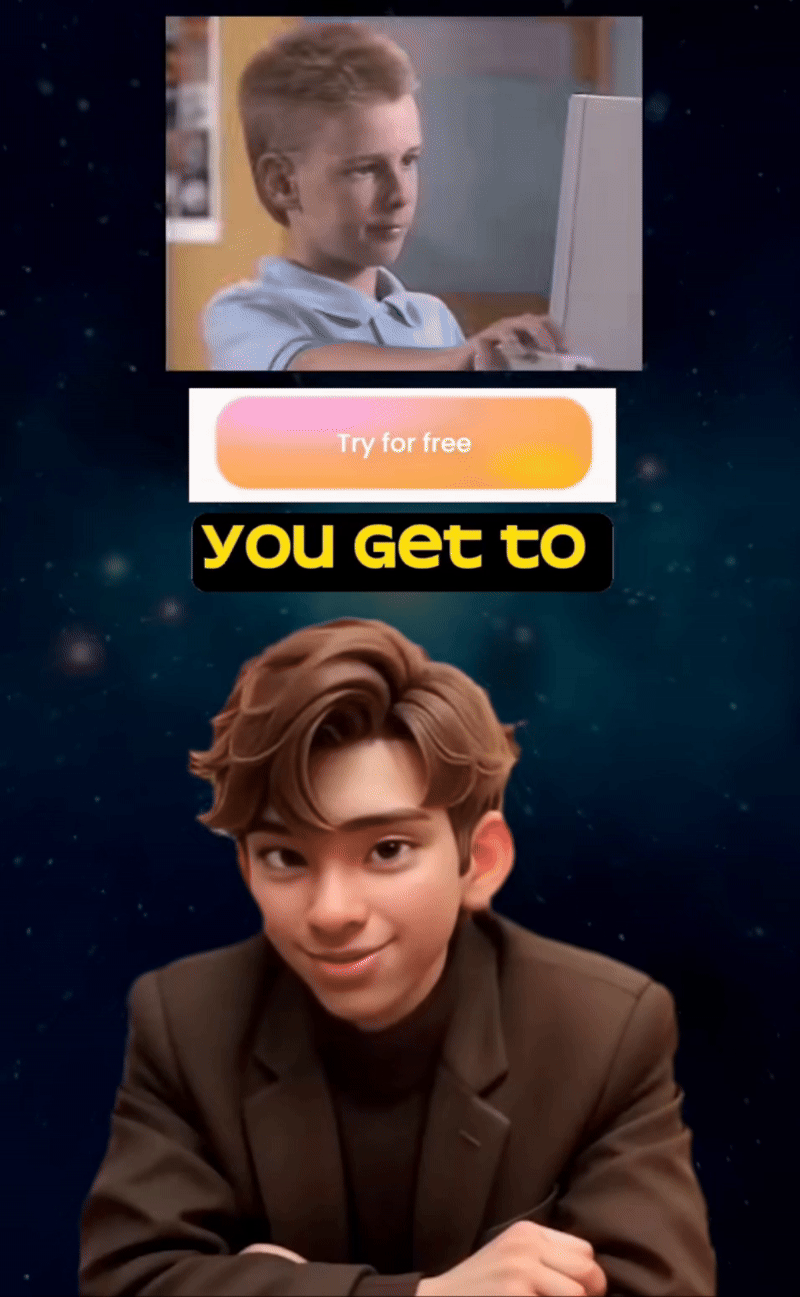
Check out my Tik Tok account for examples!
Whether you’re making social media videos, explainer content, or experimenting with AI avatars, it saves time and makes video production ridiculously easy.
The free version is great for testing the waters, but if you’re looking for:
- Higher resolutions (no more 720p cap)
- More natural-sounding voices (and no paywall surprises)
- No watermarks for polished content
… then Vidnoz Pro unlocks all that and more.
I encourage you to try Vidnoz AI for free and see if it fits your workflow.
If you decide to upgrade, it’s a solid investment for next-level content creation.
Check out Vidnoz AI by clicking the button below, if you are ready to give it a go.
See you in the next one,

*Affiliate Disclaimer: Quick note! If you sign up for a pro account through my affiliate links, I earn a small commission—think of it as a high-five ✋🏼that helps keep this content rolling. Most of the time, you get a special offer, so we both win! I only recommend tools and products that I genuinely believe can boost your productivity and creativity.

SUGGESTION BOX
What'd you think of this email?

BEFORE YOU GO
I hope you found value in today’s read. If you enjoy the content and want to support me, consider checking out today’s sponsor or buy me a coffee. It helps me keep creating great content for you.
New to AI?
Kickstart your journey with…
ICYMI
Check out my previous posts here




