Hey {{First name|there}}! It’s Aaron.
If your captions for your short form videos aren’t looking like this yet, keep reading.
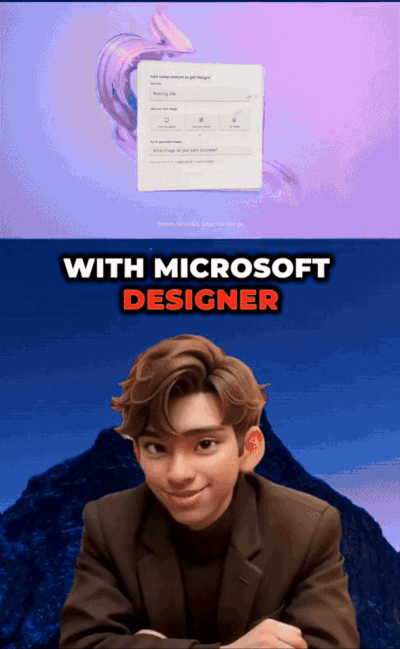
I started out using TikTok and CapCut for my informational videos and while they did the job, the captions felt like soggy cereal.
Technically fine, but no one’s sticking around for that.
Then I tried Submagic.
My captions started doing what they’re supposed to do — stop the scroll.
Let’s look into this tool in today’s Main Story Quest.
📌TL;DR
Submagic makes captions pop – Bold, animated subtitles that stop the scroll and boost engagement.
Fast and accurate – Generates clean transcripts and polished captions in minutes, minimal tweaking needed.
Built for short-form creators – If you make Reels, TikToks, or YouTube Shorts, this tool earns its place.
Estimated reading time: 4 - 5 minutes.
Quick heads-up!
I’ll be taking a much-needed vacation in the U.S. throughout April.
If internet cooperates, I’ll still send out bite-sized market updates on Mondays.
But just so you know — there won’t be any emails on Fridays this month.
Gotta log off a little to recharge!
TOGETHER WITH SUPERHUMAN AI
Find out why 1M+ professionals read Superhuman AI daily.
In 2 years you will be working for AI
Or an AI will be working for you
Here's how you can future-proof yourself:
Join the Superhuman AI newsletter – read by 1M+ people at top companies
Master AI tools, tutorials, and news in just 3 minutes a day
Become 10X more productive using AI
Join 1,000,000+ pros at companies like Google, Meta, and Amazon that are using AI to get ahead.

MAIN STORY QUEST
Better Captions, More Views
You know that feeling after filming a short-form video?
You crushed the take, the lighting was decent, and your cat didn’t photobomb you this time.
Then reality hits: You still have to subtitle the thing.
And not just any subtitles.
We're talking attention-grabbing, dopamine-dripping, algorithm-friendly subtitles that make people stop scrolling and actually watch.
That’s where Submagic comes in.
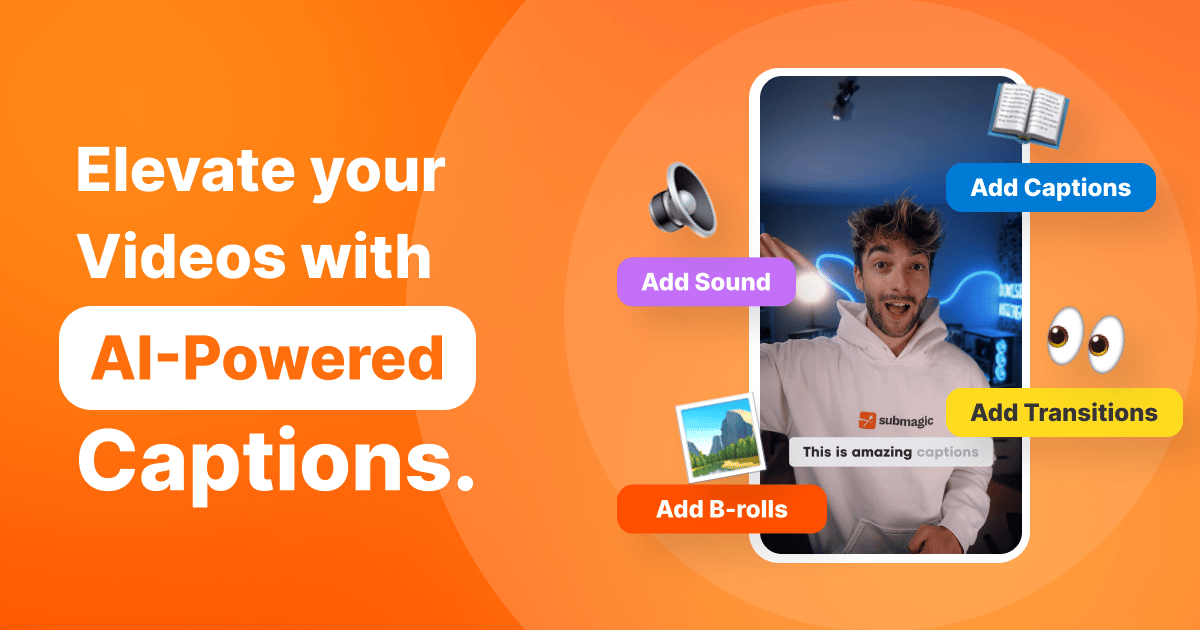
What Submagic Actually Does
I won’t pretend I used every single feature in Submagic. I didn’t.
But what I did use — for about half a year — was its subtitle generation.
And it nailed the job better than anything else I tried.
I’d assemble my TikTok videos in CapCut — trim the clips, add effects, tweak the flow — and then?
I’d rip out the subtitles CapCut added… and run the video through Submagic instead.
Because here’s the thing: Submagic’s subtitles don’t just look better.
They feel better.
They actually make people pay attention.
They're dynamic. They pop.
You can throw in emojis, highlight key words, even animate them so your message doesn’t just get seen… it gets read.
The transcript accuracy was solid.
I barely needed to tweak anything.
And the whole process didn’t take long, just a few minutes and I was ready to publish.
That alone made it worth keeping around in my toolkit.
So… why not just stick with CapCut?
Fair question. I actually like CapCut for editing.
I still use it to piece things together.
CapCut’s subtitles? Totally serviceable.
But when I needed that extra punch… you know, the kind of captions that practically yell “HEY! STAY WITH ME!”… I found myself turning to Submagic every single time.
Submagic just gives you more control. More flair. More oomph.
And for short-form content, where every word has to fight for attention, that matters.
Captions Are No Longer Optional — They’re the Hook
And here’s something worth noting: more and more people are watching short-form content without sound.
Whether they’re on the train, pretending to work, or just too lazy to reach for their earbuds — your video needs to work in silent mode.
And that’s where engaging, animated captions come in.
Submagic doesn’t just transcribe, it amplifies.
It makes every word feel intentional.
The emojis, the bold keywords, the motion.
it’s not just for style. It’s for retention.
Because if they’re not listening, your captions better be doing the talking.
Who Should (and Shouldn’t) Use Submagic
If you’re looking for an all-in-one video editor, Submagic probably isn’t your guy.
It doesn’t try to be a CapCut replacement.
It’s more like the friend who shows up just for the part you hate — subtitles — and absolutely nails it.
But if you’re a:
Creator who wants to punch up their Reels or TikToks with better captions,
Marketer repurposing video snippets for social,
Educator or course creator turning lessons into bite-sized content...
…and you’re tired of subtitles that look like a Word doc from 2006, Submagic’s worth checking out.
If you’re doing 5+ videos a week and care about retention?
You’ll probably notice the lift.
What I Didn’t Use
To be transparent, I didn’t touch features like Magic Clip or B-roll suggestions.
I know those are a big part of Submagic’s marketing pitch, but my workflow didn’t need them.
I also haven’t tried VEED.IO or Pictory, so I won’t fake a comparison.
What I can say is if you already have an editing process and just need a better subtitle layer — Submagic is surprisingly great at that one job.
Want to See It in Action?
The folks at Submagic Academy put together a solid walkthrough showing you how to upload your video and style your subtitles in minutes.
Here’s the video:
Whether you’re tech-savvy or allergic to editing tools, this gives you a sneak peek at what it actually looks like behind the scenes.
No fluff, just workflow.
The Final Byte
Submagic doesn’t try to be everything — and that’s exactly why I liked it.
It’s for creators who want to stand out in the feed, not spend hours wrestling with subtitle formatting.
It’s for people who know the difference between “watching” and “actually engaging.”
And it’s for anyone who’s ever thought, “These captions are fine, but… could they pop a little more?”
For me, it was never about flashy features.
It was about finishing faster and making content that sticks.
If you want to give it a go, I have an affiliate link here* for the tool.
See you in the next one,

*Affiliate Disclaimer: Quick note! If you click on my affiliate links, I might earn a small commission (at no additional cost to you)—think of it as a high-five ✋🏼that helps keep this content rolling. I only recommend tools and products that I genuinely believe can boost your productivity and creativity.

A MESSAGE FROM ARTISAN
Turn Anonymous Website Visitors Into Customers With Our AI BDR
Stop letting anonymous site traffic slip away. Our AI BDR Ava identifies individuals on your website without them providing any contact information and autonomously enrolls them into multi-channel sequences.
She operates within the Artisan platform, which consolidates every tool you need for outbound:
300M+ High-Quality B2B Prospects, including E-Commerce and Local Business Leads
Automated Lead Enrichment With 10+ Data Sources
Full Email Deliverability Management
Multi-Channel Outreach Across Email & LinkedIn
Human-Level Personalization
Convert warm leads into your next customers.
SUGGESTION BOX
What'd you think of this email?

BEFORE YOU GO
I hope you found value in today’s read. If you enjoy the content and want to support me, consider checking out today’s sponsor or buy me a coffee. It helps me keep creating great content for you.
New to AI?
Kickstart your journey with…
ICYMI
Check out my previous posts here






