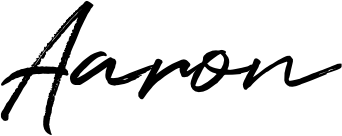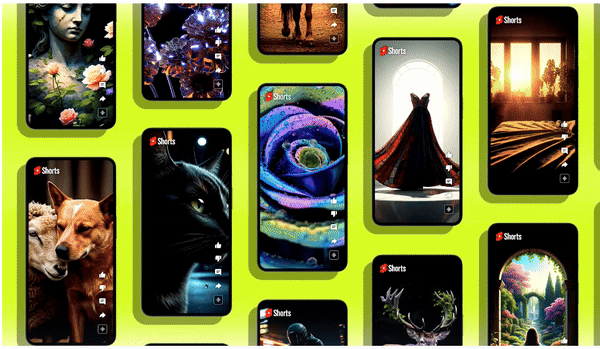
Hey {{First name|there}}! It’s Aaron.
Welcome to The Big Byte!
You’ll notice something new today.
I’m officially coining Monday’s issue as The Big Byte because this is where we go a little deeper, share more insights, and keep you up-to-date with the biggest news in AI.
Today’s issue is a little longer than usual, but for good reason.
I’m trying out a new layout and adding a curated section packed with AI news from the past week.
You can dive into these gems if they catch your eye… there’s so much happening in the AI space, and it would be a shame not to share!
We’re also taking a deep dive into YouTube’s latest AI tools, which could be a game-changer for both content creators and educators.
Trust me, this is one you don’t want to miss.
And of course, your feedback means everything. Let me know what you think of these changes by dropping a vote in the poll at the end.
Here’s what you can expect in today’s Big Byte:
TL;DR
YouTube's AI Tools: Dream Screen, Inspiration Tab, and Auto Dubbing promise faster, smarter content creation with immersive video backgrounds, idea generation, and multilingual dubbing.
Efficiency for All: Both content creators and instructional designers can streamline their workflows, creating visually engaging content and lessons faster than ever.
Is It a Game-Changer?: If you’re already using AI tools, YouTube’s features might feel redundant—but for YouTube-first creators, they could be a real time-saver.
And more AI news…
Estimated reading time: 5 minutes.
TODAY’S SPONSOR
💥 Use AI to 10X your productivity & efficiency at work (free bonus) 🤯
Still struggling to achieve work-life balance and manage your time efficiently?
Join this 3 hour Intensive Workshop on AI & ChatGPT tools (usually $399) but FREE for first 100 readers.
Save your free spot here (seats are filling fast!) ⏰
An AI-powered professional will earn 10x more. 💰 An AI-powered founder will build & scale his company 10x faster 🚀 An AI-first company will grow 50x more! 📊 |
Want to be one of these people & be a smart worker?
Free up 3 hours of your time to learn AI strategies & hacks that less than 1% people know!
🗓️ Tomorrow | ⏱️ 10 AM EST
In this workshop, you will learn how to:
✅ Make smarter decisions based on data in seconds using AI
✅ Automate daily tasks and increase productivity & creativity
✅ Skyrocket your business growth by leveraging the power of AI
✅ Save 1000s of dollars by using ChatGPT to simplify complex problems
CATCH OF THE DAY
YouTube’s New Tools for
Faster, Smarter Content Creation
Ever found yourself staring at a blank screen, wondering if your half-baked idea will ever turn into content your audience cares about?
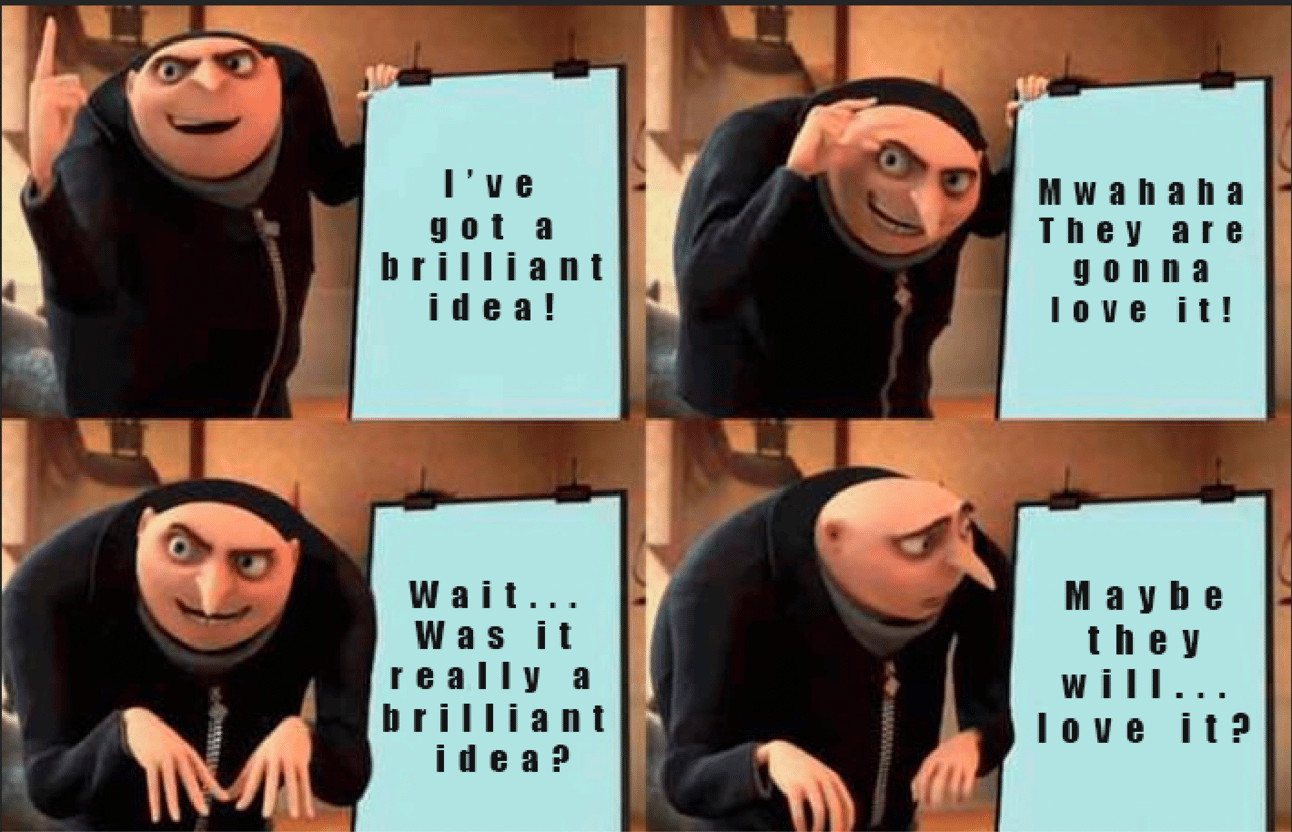
I can’t count the number of times I’ve been there.
For content creators and instructional designers, the struggle is real.
But good news guys…
YouTube's latest AI-powered tools might be the shortcut we’ve been dreaming of, whether you’re aiming to go viral or make learning more engaging.
These tools will be released in the near future. Let’s look at some of their capabilities.
Dream Screen
Content creators have hit the jackpot with Dream Screen.
Powered by Google DeepMind's Veo, it generates jaw-dropping video backgrounds for YouTube Shorts.
Think BookTubers stepping into their favorite novels or beauty vloggers showcasing dreamy backdrops… without hours of filming or editing.
And you know what’s even better?
Dream Screen can even generate six-second video clips that fit seamlessly into your content.

No more staring at your footage thinking, "Something’s missing." Just let AI fill in the gaps with content that enhances your storytelling, all while keeping your style intact.
For both content creators and instructional designers, this tool means faster production and richer visuals.
While creators can elevate their brands with immersive clips, educators can turn history lessons into engaging experiences… like walking through ancient Rome or recreating historical events visually with your students.
Right now, Dream Screen is already a huge time-saver. But imagine what’s next…
Full scenes, complete with AI-generated ambient sounds, making your content even more immersive.
This could mean entire video atmospheres without lifting a finger, perfect for both creators and instructional designers to enhance storytelling or learning environments with dynamic, sensory experiences.
Inspiration Tab
YouTube’s Inspiration Tab is the supportive AI buddy that helps both content creators and instructional designers get unstuck with brainstorming.
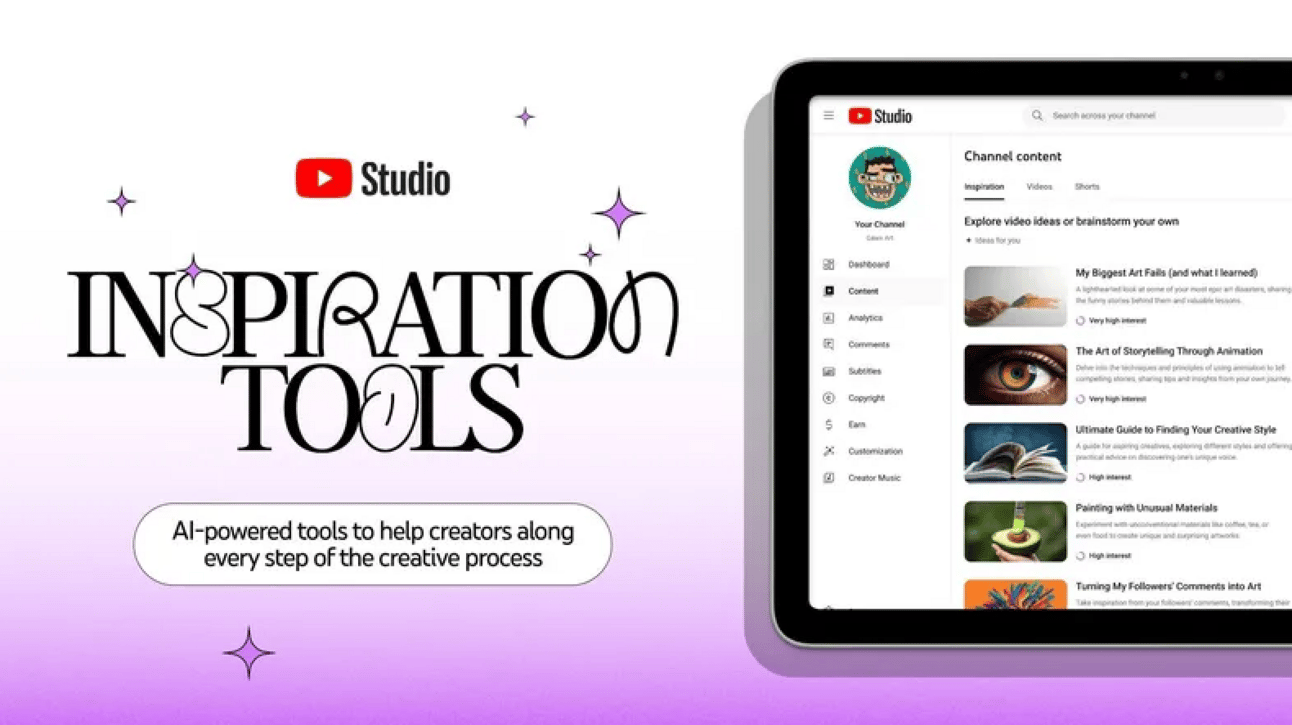
Whether it’s video titles, lesson structure, or thumbnails, this tool generates suggestions for video ideas and outlines, making the process faster and easier for everyone.
For creators, it’s a dream come true… an AI-powered muse that churns out ideas as fast as you can create.
For instructional designers, it streamlines the planning process, letting you focus more on teaching and less on content production.
Auto Dubbing
Now, here’s a feature that has me really excited: Auto Dubbing.
Basically YouTube’s AI solution for translating your videos into multiple languages while keeping your tone and style intact.
This isn’t just about subtitles… it’s about reaching global audiences with localized content that resonates.
For both creators and educators, Auto Dubbing expands your reach internationally.

Creators can turn their English-language content into French, Spanish, or Italian versions without losing their unique voice, while instructional designers can make educational materials more accessible to students across the globe.
Given enough time, Auto Dubbing might evolve even further. Imagine emotionally adaptive dubbing that replicates your vocal nuances and adjusts translations to reflect regional dialects or cultural norms.
This could help creators connect authentically with global audiences, and for educators, it could mean creating lessons that feel tailor-made for international students, increasing both accessibility and relevance.
The Final Byte
Now, with all these shiny new tools, here’s the question: Do you really need them if you're already using AI tools like ChatGPT, Canva, or Camtasia?
Many creators and instructional designers already have go-to platforms for brainstorming, video editing, and dubbing.
If you’re already comfortable with your existing tools, YouTube’s AI might feel like an extra step rather than a game-changer.
On the other hand, if you're a YouTube-first creator, having everything integrated into one platform could be a huge timesaver.
Ultimately, it’s about what fits your workflow best.
Whether you’re looking to spice up your lessons or pump out your next viral video, these YouTube tools are worth trying when they’re available.
But don’t forget to weigh your options! You might already have the perfect tool for the job.
BYTE-SIZED BUZZ
Apple’s at it again! The iOS 18.1 beta is out with the iPhone 16. Siri’s smarter, faster, and sassier, with a slew of AI-powered upgrades.
LinkedIn’s got a surprise. They’re training AI on user data—unless you opt out via hidden settings and a form. Tricky, right?
Lionsgate goes AI. They’ve teamed up with Runway to train a custom AI on their film library. Think John Wick meets AI magic.
Google’s NotebookLM just got cooler. The new ‘Audio Overview’ feature turns your docs into podcast-style convos between two AI hosts.
Microsoft’s Copilot expands. New features across Excel, PowerPoint, Teams, Outlook, Word—you name it. Copilot’s got it covered.
Darth Vader lives on. James Earl Jones approved AI replication of his iconic voice. The Dark Lord continues, even beyond the actor.
Meta’s in hot water. They’ve scraped public data from Aussie adults to train AI without an opt-out option. Not a great look, Meta.
FEEDBACK
What'd you think of this email?
. . .
BEFORE YOU GO
I hope you found value in today’s read. If you enjoy the content and want to support me, consider checking out today’s sponsor or buy me a coffee. It helps me keep creating great content for you.
New to AI?
Kickstart your journey with…
Check out the previous posts here
See you in the next one,