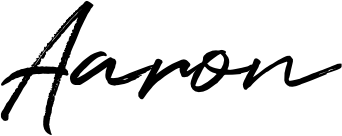Hey {{First name|there}}! It’s Aaron.
Is your current design process slower than a sloth on vacation?
Blank screen. Tick-tock. Panic mode: Activated. If this is your daily design drama, then honey, you haven't met Canva yet.
Well, the good news is the Canva train has not left the station.
So if you want to make those design blocks flow like creative honey, then you won’t want to miss out on what I got for you today.
TL;DR
Canva makes design easy: Create professional content quickly without needing to be a graphic designer.
Flexible yet simple: Drag-and-drop features with customizable templates, but some elements may have limits.
Grow your brand: Use Canva to streamline content creation and focus on building your brand.
Estimated reading time: 5 minutes.
MAIN STORY QUEST
Canva Do it? Yes, You Can!
As content creators, we’re basically pros at multitasking… always juggling fresh ideas, visuals, and deadlines.
But let’s be honest… the grind of producing graphics for social media, marketing, lead magnets, and course images can eat up way too much of your time.
And that’s time you could spend on the real work—like building your brand, engaging with your audience, or creating your next big thing.

Have I just pointed out that itch you’ve been dying to scratch?
Then you’ve got to check out Canva. It’s going to be your secret weapon for ditching design headaches and making your content look polished in a fraction of the time.
In fact, businesses using Canva have reported a 60% increase in content creation and 10 days per month saved on social media content creation alone!
The best part? There are LOADS of templates in its library—some free and others available with a paid subscription.

Canva even has tools like Magic Write, which uses AI to generate copy in seconds, and Magic Switch, allowing you to resize your designs across multiple platforms instantly.
Whether you’re creating social posts, digital products, or event invitations, Canva’s got a template for that.
And guess what? You don’t need to be a graphic designer to make it work. Canva’s here to make you look like a pro (minus the all-nighters).
Plus, it’s packed with enough inspiration to bring your vision to life.
But don’t just take my word for it!
Let's explore some practical ways this tool can help you step up your content game.
7 Ideas to Level Up Your Content Game

1. Create and Sell Digital Products
Got expertise? Package it into e-books, planners, or templates with Canva and start generating passive income.
With drag-and-drop simplicity, it’s like getting paid to share what you already know.
Cha-ching! I hear the sound of money being made.
2. Design Social Media Templates
Keeping your Instagram feed, Pinterest boards, and LinkedIn posts looking sharp can be a full-time job… well, that was before knowing about Canva.
Now you can choose from customizable templates and slap on your brand colors.
3. Craft Eye-Catching Presentations
Presentations don’t have to be boring. Canva’s templates make your slides pop, whether you’re pitching to a client or running a virtual workshop.
If you’re looking for an alternative, you might remember I covered Gamma recently. It’s another excellent tool, especially for those who want AI to help generate slides.
4. Make Your Website Shine with Graphics
Your website is your digital storefront. Canva lets you create stunning visuals like banners, hero images, and icons that keep visitors scrolling.
Custom graphics = more clicks = happy you.
5. Plan Your Instagram Feed
We all want that cohesive Instagram feed.
With Canva, you can plan your layout ahead of time, experimenting with different looks before hitting ‘post.’ Think of it as your Instagram mood board.
6. Design YouTube Thumbnails & Channel Art
YouTube isn’t just about the video. Your thumbnails and channel art matter.
Canva helps you create eye-catching graphics that boost click-through rates and grow your audience.
Bonus: they’ve got pre-sized templates ready to go.
7. Create Event Invitations
Whether you’re hosting a virtual meetup or just inviting folks to an Instagram Live, Canva makes it easy to whip up beautiful event invites.
And yeah, you can print them too if you’re feeling extra fancy.

How to Look Like A Design Pro in Minutes
Now that you've seen what Canva can do, you might be wondering: How do I start?
Don't worry, I've got you covered.
Here’s a quick flow guide to get you up and running with Canva:
1. Pick Your Template
Head to the Canva homepage, type in what you need (Instagram post, YouTube thumbnail, etc.), and choose a template.
Think of it as choosing an outfit that’s already 90% there, it just needs your personal touch.

2. Customize the Design
Canva’s as user-friendly as it gets. Change the text, swap out the colors, or drag in your logo. Just keep in mind that while you are given a lot of flexibility, certain elements may still have limitations on what you can edit.

3. Add Images and Elements
Upload your own pics or use Canva’s free images. For extra flair, head to “Elements” to find icons, shapes, and frames.

4. Polish with Fonts
Canva offers plenty of font options for free users. Just click on any text to change your font. A good rule of thumb: keep headlines bold and body text clean and simple.

5. Download and Share
Once you’re happy with your design, hit the share button in the top-right corner first, followed by the download button.
Choose your format (PNG for social, PDF for print), and boom—you’re done.


The Final Byte
So have I managed to scratch that itch of yours?
I think you're going to see that incremental value as you use Canva over time. This tool gives you the edge to focus on what matters most: growing your brand, creating killer content, and finally ditching the all-nighters.
Whether you're cranking out social posts or full-on presentations, Canva's got your back.
Just to be transparent, this post isn't sponsored by them. But Canva, if you’re reading this… my door is open 😉
So why wait? Head over to Canva.com today and start your free trial.
Trust me, your future self (and your audience) will thank you.
Let Canva do the heavy lifting while you focus on what really matters – creating awesome content that resonates with your audience.
Level up your design game with Canva today!
FEEDBACK
What'd you think of this email?

BEFORE YOU GO
I hope you found value in today’s read. If you enjoy the content and want to support me, consider checking out today’s sponsor or buy me a coffee. It helps me keep creating great content for you.
New to AI?
Kickstart your journey with…
Check out the previous posts here
See you in the next one,